Memory map HOLUX funtrek GPS review
32 posts
• Page 1 of 2 • 1, 2
Memory map HOLUX funtrek GPS review
hi folks!
I have bought one of these units today..... once it arrives and i make the micro SD map card up for it i will test this out and post a review..... still trying to source an extra battery atm....
in theory this is a hand held ipx6 waterproof touch screen mapping GPS that runs on replacable lithium ion batteries, retailing at 319AUD from a sydney based "base camp" store (just happened to be the cheapest option i could find at the time) and when combined with the maps and software i have already will give me :
all marine maps for eastern aus,
all tasmap topo at 1:25k 1:100k all Tas town street maps & melb UBD
Aus 1:250k
world basemap
these should be able to be loaded onto an 8GB micro SD card (on order from hong kong atm too)
will let you know how this works out once i have played with and abused/tested the rig out!
manufacturer specs:
http://www.holux.com/JCore/en/products/ ... sp?pno=395
no other connection with holux / memorymap apart from using the product as a normal retail customer
let me know what you think i should test out too,
cheers, Liam
I have bought one of these units today..... once it arrives and i make the micro SD map card up for it i will test this out and post a review..... still trying to source an extra battery atm....
in theory this is a hand held ipx6 waterproof touch screen mapping GPS that runs on replacable lithium ion batteries, retailing at 319AUD from a sydney based "base camp" store (just happened to be the cheapest option i could find at the time) and when combined with the maps and software i have already will give me :
all marine maps for eastern aus,
all tasmap topo at 1:25k 1:100k all Tas town street maps & melb UBD
Aus 1:250k
world basemap
these should be able to be loaded onto an 8GB micro SD card (on order from hong kong atm too)
will let you know how this works out once i have played with and abused/tested the rig out!
manufacturer specs:
http://www.holux.com/JCore/en/products/ ... sp?pno=395
no other connection with holux / memorymap apart from using the product as a normal retail customer
let me know what you think i should test out too,
cheers, Liam
Taggunnah
GRAVITY... IS A HARSH MISTRESS!
knowledge's lighter than gadgets..but gadgets can be fun!
GRAVITY... IS A HARSH MISTRESS!
knowledge's lighter than gadgets..but gadgets can be fun!
-

Liamy77 - Auctorita modica
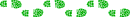
- Posts: 1552
- Joined: Tue 20 Apr, 2010 4:36 pm
- Location: Southern Channel, Tas.... but sometimes i leave n walk around elsewhere!
- ASSOCIATED ORGANISATIONS: Woodbridge Organics
- Region: Tasmania
- Gender: Male
Re: Memory map HOLUX funtrek GPS review
Very interested to hear how you find this set up Liam, it is exactly what I am looking at now that the Tassie 1:25000 set is available from memory map
bw
bw
Even a long life is short
HPB
HPB
-

bluewombat - Athrotaxis cupressoides
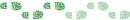
- Posts: 357
- Joined: Sun 10 Feb, 2008 3:55 pm
- Region: Tasmania
Re: Memory map HOLUX funtrek GPS review
Sounds interesting.
Let us know how it goes.
Let us know how it goes.
It's just around the corner..
-

Chief - Atherosperma moschatum
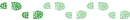
- Posts: 84
- Joined: Wed 06 Oct, 2010 5:34 pm
- Location: Mount Annan
- Region: New South Wales
- Gender: Male
Re: Memory map HOLUX funtrek GPS review
ok this unit is still a "work in progress" for me atm...
In my opinion, for basic operation with memory map software and maps it is working well - that said the holux software is *&%$#! -well not completely but very limiting!!!!! really difficult to get it how i want it for more complex operations - my PC wont communicate with the GPS for realtime location at the moment - a function my Garmin etrex had no worries setting up ..... while i have loaded memory map onto this unit , it wont let me load a windows CE pdf viewer - i was trying to get "food to go" onto the unit as a test for other e books on the unit... it should be able to do this... It has very limited custom set up for menus and particularly layout of the main screen menu.... ok my whinge over with i am waiting on a response from holux that actually tells me how to fix this as their first reply was not helpful and didn't work
that said the memory map poirtion works really well and if i want only maps waypoints routes/tracks and locations in memory map it is great - but the waypoints in memory map (and tracks, routes....) are not usable in the holux software so they are more like 2 gps units - mem. map and holux with mmap being good and the holux portion well if it wasnt for the memory map software i would be better off with my $100 garmin etrex basic unit
so in summary for the moment the unit with memory map is good but only because of mmaps software while from the holux end this unit is good but no where near reaching its potential as a windows CE unit..... if i can get the pdf viewer working i'll be a happy camper, with it communicating correcctly with the PC- then it will be a great unit and good value....
oh one good thing- i worked out that it uses the Nokia bl 5c battery- really cheap to get spares!- they got that bit right even if they don't tell you that it fits in order to sell you their battery at about 4X the ebay price of the battery....
btw it is cheaper to buy most of your maps from memory maps online store once you have their software - i bought tas topo then got any other maps online i also made my own micro SD card (about $30) (it will accept up to 8 GB) tas topo fits about 3-4gb
more to come
In my opinion, for basic operation with memory map software and maps it is working well - that said the holux software is *&%$#! -well not completely but very limiting!!!!! really difficult to get it how i want it for more complex operations - my PC wont communicate with the GPS for realtime location at the moment - a function my Garmin etrex had no worries setting up ..... while i have loaded memory map onto this unit , it wont let me load a windows CE pdf viewer - i was trying to get "food to go" onto the unit as a test for other e books on the unit... it should be able to do this... It has very limited custom set up for menus and particularly layout of the main screen menu.... ok my whinge over with i am waiting on a response from holux that actually tells me how to fix this as their first reply was not helpful and didn't work
that said the memory map poirtion works really well and if i want only maps waypoints routes/tracks and locations in memory map it is great - but the waypoints in memory map (and tracks, routes....) are not usable in the holux software so they are more like 2 gps units - mem. map and holux with mmap being good and the holux portion well if it wasnt for the memory map software i would be better off with my $100 garmin etrex basic unit
so in summary for the moment the unit with memory map is good but only because of mmaps software while from the holux end this unit is good but no where near reaching its potential as a windows CE unit..... if i can get the pdf viewer working i'll be a happy camper, with it communicating correcctly with the PC- then it will be a great unit and good value....
oh one good thing- i worked out that it uses the Nokia bl 5c battery- really cheap to get spares!- they got that bit right even if they don't tell you that it fits in order to sell you their battery at about 4X the ebay price of the battery....
btw it is cheaper to buy most of your maps from memory maps online store once you have their software - i bought tas topo then got any other maps online i also made my own micro SD card (about $30) (it will accept up to 8 GB) tas topo fits about 3-4gb
more to come
Taggunnah
GRAVITY... IS A HARSH MISTRESS!
knowledge's lighter than gadgets..but gadgets can be fun!
GRAVITY... IS A HARSH MISTRESS!
knowledge's lighter than gadgets..but gadgets can be fun!
-

Liamy77 - Auctorita modica
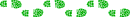
- Posts: 1552
- Joined: Tue 20 Apr, 2010 4:36 pm
- Location: Southern Channel, Tas.... but sometimes i leave n walk around elsewhere!
- ASSOCIATED ORGANISATIONS: Woodbridge Organics
- Region: Tasmania
- Gender: Male
Re: Memory map HOLUX funtrek GPS review
Interested to see your experiences with this, especially around the custom Win CE stuff. I was looking at one and wanting to load OziexplorerCE onto one but was unsure how easy it was to access and modify the base software so that it would work like i wanted. As far as hardware features, it looks like a good unit - similar to the Garmin stuff but not tied into their software which is a plus IMO.
- iGBH
- Athrotaxis cupressoides
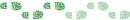
- Posts: 136
- Joined: Sat 29 Jan, 2011 8:19 pm
- Region: Victoria
- Gender: Male
Re: Memory map HOLUX funtrek GPS review
really fast and accurate positioning with the unit.... love the amount of detail that can be added to way points too....
Taggunnah
GRAVITY... IS A HARSH MISTRESS!
knowledge's lighter than gadgets..but gadgets can be fun!
GRAVITY... IS A HARSH MISTRESS!
knowledge's lighter than gadgets..but gadgets can be fun!
-

Liamy77 - Auctorita modica
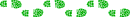
- Posts: 1552
- Joined: Tue 20 Apr, 2010 4:36 pm
- Location: Southern Channel, Tas.... but sometimes i leave n walk around elsewhere!
- ASSOCIATED ORGANISATIONS: Woodbridge Organics
- Region: Tasmania
- Gender: Male
Re: Memory map HOLUX funtrek GPS review
I also love the ability to easily import .gpx files into the memory map app.... dont have to fiddle around converting formats like with my garmin unit....
Taggunnah
GRAVITY... IS A HARSH MISTRESS!
knowledge's lighter than gadgets..but gadgets can be fun!
GRAVITY... IS A HARSH MISTRESS!
knowledge's lighter than gadgets..but gadgets can be fun!
-

Liamy77 - Auctorita modica
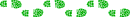
- Posts: 1552
- Joined: Tue 20 Apr, 2010 4:36 pm
- Location: Southern Channel, Tas.... but sometimes i leave n walk around elsewhere!
- ASSOCIATED ORGANISATIONS: Woodbridge Organics
- Region: Tasmania
- Gender: Male
Re: Memory map HOLUX funtrek GPS review
OK the funtrek will not tell your PC where you are (even though the basest entry GPS from garmin for example WILL DO IT....
so NO real time position on your PC - just on the mobile GPS unit... you get a communication port timeout error....
MEMORY MAPS' RESPONSE TO THIS:
so NO real time position on your PC - just on the mobile GPS unit... you get a communication port timeout error....
MEMORY MAPS' RESPONSE TO THIS:
Time out - The Holux FT130 does not pass through a GPS signal to the PC. It
only connects to the PC as a mass storage device for exchanging files.
Taggunnah
GRAVITY... IS A HARSH MISTRESS!
knowledge's lighter than gadgets..but gadgets can be fun!
GRAVITY... IS A HARSH MISTRESS!
knowledge's lighter than gadgets..but gadgets can be fun!
-

Liamy77 - Auctorita modica
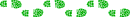
- Posts: 1552
- Joined: Tue 20 Apr, 2010 4:36 pm
- Location: Southern Channel, Tas.... but sometimes i leave n walk around elsewhere!
- ASSOCIATED ORGANISATIONS: Woodbridge Organics
- Region: Tasmania
- Gender: Male
Re: Memory map HOLUX funtrek GPS review
Hello
Thank your letter. The below red words are answer.
The best greeting
Holux Technology, Inc.
Barry
--------------------------------------------------------------------------------
From: WITHELD FOR PRIVACY
Sent: Wednesday, February 09, 2011 11:38 AM
To: support
Subject: funtrek 130 with memorymap app
......
i would also like to be able to use the funtrek to view pdf ebooks - how can we get this working please?
I can give you a test version. You need to use funtrek130 third party function to install the software into funtrek130.
It can lets you view pdf file on funtrek130 screen.
The below website you can refer.
http://www.foxitsoftware.com/tw/product ... dowsce.php
well their website doesn't say how nor does their user manual etc etc.... in fact other than this email i can not find ANY mention of how to install "3rd party software" not on the web, user manual etc etc got the reader for win ce v 5.0 for the pdf reader - must be possible to upload ,but i can't seem to access the root menus etc for win ce.... still waiting for a response from Holux that actually helps in this matter - at least now i know why i couldnt get the GPS to send real time positioning to PC (thanks to memory maps' support not Holux) will let you know when they reply if they can actually help answer my issue (there may be some language barrier here too i think)..... So for now i wait.... no real time but the pdf reader SHOULD be able to work eventually.
got the reader for win ce v 5.0 for the pdf reader - must be possible to upload ,but i can't seem to access the root menus etc for win ce.... still waiting for a response from Holux that actually helps in this matter - at least now i know why i couldnt get the GPS to send real time positioning to PC (thanks to memory maps' support not Holux) will let you know when they reply if they can actually help answer my issue (there may be some language barrier here too i think)..... So for now i wait.... no real time but the pdf reader SHOULD be able to work eventually.
Thank your letter. The below red words are answer.
The best greeting
Holux Technology, Inc.
Barry
--------------------------------------------------------------------------------
From: WITHELD FOR PRIVACY
Sent: Wednesday, February 09, 2011 11:38 AM
To: support
Subject: funtrek 130 with memorymap app
......
i would also like to be able to use the funtrek to view pdf ebooks - how can we get this working please?
I can give you a test version. You need to use funtrek130 third party function to install the software into funtrek130.
It can lets you view pdf file on funtrek130 screen.
The below website you can refer.
http://www.foxitsoftware.com/tw/product ... dowsce.php
well their website doesn't say how nor does their user manual etc etc.... in fact other than this email i can not find ANY mention of how to install "3rd party software" not on the web, user manual etc etc
Taggunnah
GRAVITY... IS A HARSH MISTRESS!
knowledge's lighter than gadgets..but gadgets can be fun!
GRAVITY... IS A HARSH MISTRESS!
knowledge's lighter than gadgets..but gadgets can be fun!
-

Liamy77 - Auctorita modica
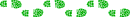
- Posts: 1552
- Joined: Tue 20 Apr, 2010 4:36 pm
- Location: Southern Channel, Tas.... but sometimes i leave n walk around elsewhere!
- ASSOCIATED ORGANISATIONS: Woodbridge Organics
- Region: Tasmania
- Gender: Male
Re: Memory map HOLUX funtrek GPS review
Not sure if this will help but i did see a youtube video of someone playing with a Funtrek and he used a stylus to touch the bottom left corner of the screen to access Windows.
The potential of this unit is great if you could harness WinCE. I'm watching with interest how you go - let us know.
The potential of this unit is great if you could harness WinCE. I'm watching with interest how you go - let us know.
- iGBH
- Athrotaxis cupressoides
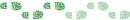
- Posts: 136
- Joined: Sat 29 Jan, 2011 8:19 pm
- Region: Victoria
- Gender: Male
Re: Memory map HOLUX funtrek GPS review
yup i have seen that too -Asian fellow with HEAPS of GPS units on his desk..... He seems to be running different software than is supplied with the unit i bought in australia.... boils down to this - my unit does not have the short cut buttons his has to access that  Grrrrr could be so *&%$#! easy if they just took the time to think BEFORE they release the unit! I'm sure these options would help their products appeal
Grrrrr could be so *&%$#! easy if they just took the time to think BEFORE they release the unit! I'm sure these options would help their products appeal
another function missing is the ability to orient the map ahead or to the course - check out the rewsponse from memory map (i just think they couldn't be bothered to do the programming):
I can't help but think many orienteers, rogainers, and SAR team members (myself included) would disagree - i was trained to orient the map to your surroundings with "forward" being ahead..... what do you think?
another function missing is the ability to orient the map ahead or to the course - check out the rewsponse from memory map (i just think they couldn't be bothered to do the programming):
Liam
Map orientation is requested from time to time and was looked at about a
year ago. We had a user group *&^%$#@! the feature and they came up with "Nice
to have but not much use in practice". It comes down to how the brain
recognises a map and can "read" it even though it is zoomed out so far that
the words are illegible. If you start turning and twisting the map round,
you lose that ability very quickly and have to zoom in to compensate. Also,
the only user group that properly indorses turning the map to course/head up
is aviation. These guys have a bird's eye view of the ground and fly very
fast so it works for them. Otherwise all prescribed navigation teaching is
north up.
You can see how the argument against has the higher ground. So when looking
at the technical difficulties, it was an easy call to strike it off the to
do list.
I can't help but think many orienteers, rogainers, and SAR team members (myself included) would disagree - i was trained to orient the map to your surroundings with "forward" being ahead..... what do you think?
Taggunnah
GRAVITY... IS A HARSH MISTRESS!
knowledge's lighter than gadgets..but gadgets can be fun!
GRAVITY... IS A HARSH MISTRESS!
knowledge's lighter than gadgets..but gadgets can be fun!
-

Liamy77 - Auctorita modica
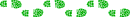
- Posts: 1552
- Joined: Tue 20 Apr, 2010 4:36 pm
- Location: Southern Channel, Tas.... but sometimes i leave n walk around elsewhere!
- ASSOCIATED ORGANISATIONS: Woodbridge Organics
- Region: Tasmania
- Gender: Male
Re: Memory map HOLUX funtrek GPS review
I have had a response from Holux now re the pdf reader.... it sounds like what i have tried already and i am wondering if there is a limit on how many "3rd party" apps it will run at once.... as the folder he (Mr Holux) describes is the one that holds the memory map application.... will give it a go soon and let ya know how i go using his file (attached to the email sent to me- happy to forward it on to you if i can get this to work- pm me)
at least they sound keen to get this happening now!
at least they sound keen to get this happening now!
Hello.
Thank your letter. I give you rar file.
1. You can uncompress it by window OS computer. The uncompress code is “1234’.After you finish uncompress rar file you can get four files.
2. Funtrek 130 use USB cable via computer. And then save the four file into app folder which is under G-storage.
3. If you have finished the above two step you can press application. The last you can press Foxit Reader botton.
Note: You can post the message in your country. Let other people know this function.
The best greeting
Holux Technology, Inc.
Barry
Taggunnah
GRAVITY... IS A HARSH MISTRESS!
knowledge's lighter than gadgets..but gadgets can be fun!
GRAVITY... IS A HARSH MISTRESS!
knowledge's lighter than gadgets..but gadgets can be fun!
-

Liamy77 - Auctorita modica
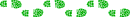
- Posts: 1552
- Joined: Tue 20 Apr, 2010 4:36 pm
- Location: Southern Channel, Tas.... but sometimes i leave n walk around elsewhere!
- ASSOCIATED ORGANISATIONS: Woodbridge Organics
- Region: Tasmania
- Gender: Male
Re: Memory map HOLUX funtrek GPS review
ok i think i have it going now... Yup i am now reading food to go on the Holux funtrek 130
WWWWWWWWWoooooooooooooo HHHHHHOOOOOOOOOOO!!!!
so now to see if holux can tell me if there is a way to get the GPS to communicate with the PC for real-time (nmea?) positioning data rather than purely stand alone operation....
starting to like this unit more and more as i bend it to my purpose and get used to it.......

WWWWWWWWWoooooooooooooo HHHHHHOOOOOOOOOOO!!!!
so now to see if holux can tell me if there is a way to get the GPS to communicate with the PC for real-time (nmea?) positioning data rather than purely stand alone operation....
starting to like this unit more and more as i bend it to my purpose and get used to it.......
Taggunnah
GRAVITY... IS A HARSH MISTRESS!
knowledge's lighter than gadgets..but gadgets can be fun!
GRAVITY... IS A HARSH MISTRESS!
knowledge's lighter than gadgets..but gadgets can be fun!
-

Liamy77 - Auctorita modica
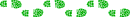
- Posts: 1552
- Joined: Tue 20 Apr, 2010 4:36 pm
- Location: Southern Channel, Tas.... but sometimes i leave n walk around elsewhere!
- ASSOCIATED ORGANISATIONS: Woodbridge Organics
- Region: Tasmania
- Gender: Male
Re: Memory map HOLUX funtrek GPS review
Liamy77 wrote:I can't help but think many orienteers, rogainers, and SAR team members (myself included) would disagree - i was trained to orient the map to your surroundings with "forward" being ahead..... what do you think?
Having the option of north up or course up is pretty much standard in the GPS world, so I am surprised it isn't there.
That said, I think the advice most people are given is to orient the paper map to north.
On foot, I prefer north up, but at speed (car, bike, etc), I prefer course up. Keep in mind that course up consumes more battery power because the map has to be constantly rotated as you wander along your route.
Michael
-

photohiker - Lagarostrobos franklinii

- Posts: 3097
- Joined: Sun 17 May, 2009 12:31 pm
- Location: Adelaide, dreaming up where to go next.
Re: Memory map HOLUX funtrek GPS review
i could just turn it around when i want to i spose 

Taggunnah
GRAVITY... IS A HARSH MISTRESS!
knowledge's lighter than gadgets..but gadgets can be fun!
GRAVITY... IS A HARSH MISTRESS!
knowledge's lighter than gadgets..but gadgets can be fun!
-

Liamy77 - Auctorita modica
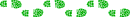
- Posts: 1552
- Joined: Tue 20 Apr, 2010 4:36 pm
- Location: Southern Channel, Tas.... but sometimes i leave n walk around elsewhere!
- ASSOCIATED ORGANISATIONS: Woodbridge Organics
- Region: Tasmania
- Gender: Male
Re: Memory map HOLUX funtrek GPS review
ok i have now set up a new micro sd card.... 8GB total memory (max size this unit will take) put a LOT of maps onto it (about 4.4GB) and still have about 2GB internal memory and 3GB left on the card!
this unit is really growing on me the more i get used to it.... REALLY happy with it!!!!
this unit is really growing on me the more i get used to it.... REALLY happy with it!!!!
Taggunnah
GRAVITY... IS A HARSH MISTRESS!
knowledge's lighter than gadgets..but gadgets can be fun!
GRAVITY... IS A HARSH MISTRESS!
knowledge's lighter than gadgets..but gadgets can be fun!
-

Liamy77 - Auctorita modica
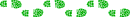
- Posts: 1552
- Joined: Tue 20 Apr, 2010 4:36 pm
- Location: Southern Channel, Tas.... but sometimes i leave n walk around elsewhere!
- ASSOCIATED ORGANISATIONS: Woodbridge Organics
- Region: Tasmania
- Gender: Male
Re: Memory map HOLUX funtrek GPS review
Hello.
Thank your letter. 130 can not adds health information and Emer information by yourself.
And 130 have no USB chip. So your computer can not read NMEA data from 130.
The best greeting
Holux Technology, Inc.
Barry
Thank your letter. 130 can not adds health information and Emer information by yourself.
And 130 have no USB chip. So your computer can not read NMEA data from 130.
The best greeting
Holux Technology, Inc.
Barry
Taggunnah
GRAVITY... IS A HARSH MISTRESS!
knowledge's lighter than gadgets..but gadgets can be fun!
GRAVITY... IS A HARSH MISTRESS!
knowledge's lighter than gadgets..but gadgets can be fun!
-

Liamy77 - Auctorita modica
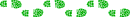
- Posts: 1552
- Joined: Tue 20 Apr, 2010 4:36 pm
- Location: Southern Channel, Tas.... but sometimes i leave n walk around elsewhere!
- ASSOCIATED ORGANISATIONS: Woodbridge Organics
- Region: Tasmania
- Gender: Male
Re: Memory map HOLUX funtrek GPS review
i have created a tasmanian snake ID background image.... will email it if interested
also working on a animal ID and tracking .pdf for it... liam
have now imported a bunch of pdf on fauna, geology, flora, animal tracks, historic sites etc etc- can add info depending on where i plan to go!
also working on a animal ID and tracking .pdf for it... liam
have now imported a bunch of pdf on fauna, geology, flora, animal tracks, historic sites etc etc- can add info depending on where i plan to go!
Taggunnah
GRAVITY... IS A HARSH MISTRESS!
knowledge's lighter than gadgets..but gadgets can be fun!
GRAVITY... IS A HARSH MISTRESS!
knowledge's lighter than gadgets..but gadgets can be fun!
-

Liamy77 - Auctorita modica
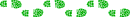
- Posts: 1552
- Joined: Tue 20 Apr, 2010 4:36 pm
- Location: Southern Channel, Tas.... but sometimes i leave n walk around elsewhere!
- ASSOCIATED ORGANISATIONS: Woodbridge Organics
- Region: Tasmania
- Gender: Male
Re: Memory map HOLUX funtrek GPS review
G'Day Mate,
I was wondering how you are getting on with the internal battery. Did you get a gadget to recharge this from AA's? What is the internal battery life like? How long does it take to charge it from AA's. Is it easy to switch batteries over to a spare one in the field?
Pleased to hear you have access to the op system to install extra files and apps.
I cracked a car navigator ipaq 312 which I installed MMap to. Love the screen size. Works really well but is not waterproof and likes to turn itself on when bumped which is annoying. I can still use the car nav system too when I need it.
Thanks for the great review
Wayno
I was wondering how you are getting on with the internal battery. Did you get a gadget to recharge this from AA's? What is the internal battery life like? How long does it take to charge it from AA's. Is it easy to switch batteries over to a spare one in the field?
Pleased to hear you have access to the op system to install extra files and apps.
I cracked a car navigator ipaq 312 which I installed MMap to. Love the screen size. Works really well but is not waterproof and likes to turn itself on when bumped which is annoying. I can still use the car nav system too when I need it.
Thanks for the great review
Wayno
-

wayno1007 - Nothofagus gunnii
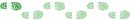
- Posts: 11
- Joined: Thu 20 Dec, 2007 10:47 am
- Location: Launceston
- Region: Tasmania
- Gender: Male
Re: Memory map HOLUX funtrek GPS review
i didn't get a AA charger.... got 5 spare lithium batteries off ebay for less than $20 delivered - 100grams total (20 g each battery) and each battery will last a days walk if used carefully, much longer- really easy to swap in the field... i havn't got around to fully charging then running flat the unit yet but i will at some stage...i would conservatively guess 6 to 10 hours-ish constantly running and logging etc? also got a separate car battery charger for about $10... i have a dynamo type tent lantern that can recharge it via mini usb connection to the unit - wouldnt recharge the entire battery in a hurry but give you enough oompf to find your location etc... 
Taggunnah
GRAVITY... IS A HARSH MISTRESS!
knowledge's lighter than gadgets..but gadgets can be fun!
GRAVITY... IS A HARSH MISTRESS!
knowledge's lighter than gadgets..but gadgets can be fun!
-

Liamy77 - Auctorita modica
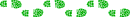
- Posts: 1552
- Joined: Tue 20 Apr, 2010 4:36 pm
- Location: Southern Channel, Tas.... but sometimes i leave n walk around elsewhere!
- ASSOCIATED ORGANISATIONS: Woodbridge Organics
- Region: Tasmania
- Gender: Male
Re: Memory map HOLUX funtrek GPS review
Hi liamy77,
I know you started this topic a while back and i,ve enjoyed reading yours and others replies.
Anyway, we are just about too see the funtrek 130 loaded with memorymap arrive in the uk, so after using it for a while are you still of the same opinion in liking it as previously stated.
I own both the adventurer 3500 and 2800, but like what i've heard on the 130 when paired with the memorymap software, we have just received an upgrade on the ad3500 which now makes the unit much more reliable and usable, but the recent screenlock feature when activated causes the screen to shut down, with no mapping visable, so i beleive the funtrek 130 can be screenlocked with the ability to read the map screen, something thats important to me.
Many thanks if you can answer my reply.
john
I know you started this topic a while back and i,ve enjoyed reading yours and others replies.
Anyway, we are just about too see the funtrek 130 loaded with memorymap arrive in the uk, so after using it for a while are you still of the same opinion in liking it as previously stated.
I own both the adventurer 3500 and 2800, but like what i've heard on the 130 when paired with the memorymap software, we have just received an upgrade on the ad3500 which now makes the unit much more reliable and usable, but the recent screenlock feature when activated causes the screen to shut down, with no mapping visable, so i beleive the funtrek 130 can be screenlocked with the ability to read the map screen, something thats important to me.
Many thanks if you can answer my reply.
john
- johnmandy
- Nothofagus cunninghamii
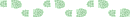
- Posts: 3
- Joined: Tue 19 Jul, 2011 2:50 am
- Region: Other Country
- Gender: Male
Re: Memory map HOLUX funtrek GPS review
Guys ,i registered to ask help ( need it,in any amount).
Shortly, i bought a Funtrek 130 ( new! , not used,papers,etc) with a glitch: half of the time the apps don't start ,only that scarry hourglass is spinning.
I found a workaround: i must first press "waypoints" then "ok" and "back" ,then everything works.
Meantime i became an expert in 3rd party apps ( mail me for everything).
The problem: trying to get rid of the "glitch" i entered boot menu,pressed option 4 and got stucked with the "holux" loading image ,i manged to install wince and the funtrek is fully functionall ( twonav,memory map,etc) but i miss the black interface and i have no response from holux.
Do you have a link to the original firmware ? The reflashing is an easy and fast process.
Many thanks and black/cold Guiness in advance:)
Shortly, i bought a Funtrek 130 ( new! , not used,papers,etc) with a glitch: half of the time the apps don't start ,only that scarry hourglass is spinning.
I found a workaround: i must first press "waypoints" then "ok" and "back" ,then everything works.
Meantime i became an expert in 3rd party apps ( mail me for everything).
The problem: trying to get rid of the "glitch" i entered boot menu,pressed option 4 and got stucked with the "holux" loading image ,i manged to install wince and the funtrek is fully functionall ( twonav,memory map,etc) but i miss the black interface and i have no response from holux.
Do you have a link to the original firmware ? The reflashing is an easy and fast process.
Many thanks and black/cold Guiness in advance:)
- ramandb
- Nothofagus cunninghamii
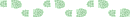
- Posts: 5
- Joined: Thu 28 Jul, 2011 4:29 am
- Region: Other Country
- Gender: Male
Re: Memory map HOLUX funtrek GPS review
ramandb : sorry no orig link for you...
and johnmandy - yes i still like it and am still very happy with the unit.
i think that the maps are the more valuable portion than the unit though - as long as it has a fairly sensitive chip set.....
and johnmandy - yes i still like it and am still very happy with the unit.
i think that the maps are the more valuable portion than the unit though - as long as it has a fairly sensitive chip set.....
Taggunnah
GRAVITY... IS A HARSH MISTRESS!
knowledge's lighter than gadgets..but gadgets can be fun!
GRAVITY... IS A HARSH MISTRESS!
knowledge's lighter than gadgets..but gadgets can be fun!
-

Liamy77 - Auctorita modica
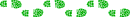
- Posts: 1552
- Joined: Tue 20 Apr, 2010 4:36 pm
- Location: Southern Channel, Tas.... but sometimes i leave n walk around elsewhere!
- ASSOCIATED ORGANISATIONS: Woodbridge Organics
- Region: Tasmania
- Gender: Male
Re: Memory map HOLUX funtrek GPS review
Np,after one week,emails sent from my personal account,company email,wife email and wife company email and conversations with a very strange guy who was affraid to send me the firmware ( he guessed that i want to use the firmware to make a mass destruction egg-boiler i think) , i got an email from Holux asking the unit serial,maybe till the end of the week i will have the firmware but i am so sick of begging for the firmware of the unit i bought that i am not sure i want it anymore...lesson learned,stick with reputable companies.
- ramandb
- Nothofagus cunninghamii
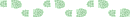
- Posts: 5
- Joined: Thu 28 Jul, 2011 4:29 am
- Region: Other Country
- Gender: Male
Re: Memory map HOLUX funtrek GPS review
or just get a replacement when it first had issues under warranty?
Taggunnah
GRAVITY... IS A HARSH MISTRESS!
knowledge's lighter than gadgets..but gadgets can be fun!
GRAVITY... IS A HARSH MISTRESS!
knowledge's lighter than gadgets..but gadgets can be fun!
-

Liamy77 - Auctorita modica
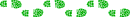
- Posts: 1552
- Joined: Tue 20 Apr, 2010 4:36 pm
- Location: Southern Channel, Tas.... but sometimes i leave n walk around elsewhere!
- ASSOCIATED ORGANISATIONS: Woodbridge Organics
- Region: Tasmania
- Gender: Male
Re: Memory map HOLUX funtrek GPS review
YYYhaaaaaaaaaa,my black interface is back again,an easy and straightforward process.
Seriously guys, if you have troubles with installations ,unbricking or stuff just pm me .
In fact starting today the shell can be downloaded from the downloads page on holux website ( i think mostly because of wife's emails ,not mines...of course )
)
Seriously guys, if you have troubles with installations ,unbricking or stuff just pm me .
In fact starting today the shell can be downloaded from the downloads page on holux website ( i think mostly because of wife's emails ,not mines...of course
- ramandb
- Nothofagus cunninghamii
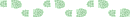
- Posts: 5
- Joined: Thu 28 Jul, 2011 4:29 am
- Region: Other Country
- Gender: Male
Re: Memory map HOLUX funtrek GPS review
It is very easy to load OziexplorerCE... Good luck with it. 
Hilton Vegas Reviews Mandarin Oriental Vegas Reviews Flamingo Hotel Las Vegas Reviews Las Vegas Mandalay Bay Las Vegas ShowsiGBH wrote:Interested to see your experiences with this, especially around the custom Win CE stuff. I was looking at one and wanting to load OziexplorerCE onto one but was unsure how easy it was to access and modify the base software so that it would work like i wanted. As far as hardware features, it looks like a good unit - similar to the Garmin stuff but not tied into their software which is a plus IMO.
Last edited by barrymorgan88 on Mon 09 Apr, 2012 6:36 pm, edited 1 time in total.
- barrymorgan88
- Nothofagus cunninghamii
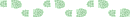
- Posts: 2
- Joined: Sat 14 Jan, 2012 1:08 pm
- Region: Australia
Re: Memory map HOLUX funtrek GPS review
What about TwoNav 2.5 ( bought for 50 euro original version)on Holux Fun Trek 130 pro. Easy to install or we have to ,,unlock'' win ce ?
What about barometer in Two Nav on FunTrek 130 pro it works ok?
What about barometer in Two Nav on FunTrek 130 pro it works ok?
- notdecidedyet
- Nothofagus cunninghamii
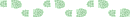
- Posts: 1
- Joined: Sat 24 Mar, 2012 9:18 pm
- Region: Other Country
- Gender: Male
Re: Memory map HOLUX funtrek GPS review
Hi
I brought the FT130 with the Memory-Map package for Tassie. Rather challenging to set Memory-Map up as not very smooth on the installation. Gradually figuring things out. The plan is to have Memory-maps on the Holux, iPhone and PC. Each has/had its challenge
1. I used the Internet to download and install Memory-Map on the PC.
2. I inserted the SD card (package claims 8GB and once opened it is yours for keeps warning) but it was only 4GB when I open the package
3. Run the Pcinstaller on the SD card and no much happened. No maps.
4. Extremely limited instructions with the package and rather challenging to find from Memory-Map so decided to copy the map directory across to the PC and look for maps in that path.
5. The application found them but then wanted to call home to have them installed. No internet no install. Anyway did that and they work on the PC. Confirms beyond a doubt that Tasmaps are scanned from paper imagines in my mind as the colouring is different depending on the age of the map. So quality rather average but that is Tasmap being near useless as usual.
6. Ok PC done now iPhone. Previously installed the claimed "free" app on the iPhone from iStore for around $7 something. Found the instruction in Memory-Map website to get the maps accross and basically you use iTune app manager to do it. New to iTunes so took a while to figure it out. Anyway maps installed. Interestingly you can download some maps from the iStore to the iPhone but once on the iPhone do not appear you can get them back on the PC. Also Memory-Map have had an argument with iStore so the old free iPhone app no longer exists but people with it can still use it. This means you have two different approaches.
7. Um? the package claims all 1:250,000 maps for Australia but that is not what I got. I received a limited number for Victoria and that was it. Sure I can download them from Memory-Map website but their goes my iPhone data allowance. Now I realise what happens when they cheapen on the SD card size, they did not install the maps as claimed I just get so feedup with software companies as they are just seem to care more about themselves and stuff up peoples lives with copywrite protection but then fail to meet even basic things as including what they claim to have included. Email sent to Memory-Map support and see if they honour what they claim.
I just get so feedup with software companies as they are just seem to care more about themselves and stuff up peoples lives with copywrite protection but then fail to meet even basic things as including what they claim to have included. Email sent to Memory-Map support and see if they honour what they claim.
8. Memoy-maps instructions on dealing with PDA on their website suggest that you plug in the PDA with Memeory-Map fired up and click the install menu option. This is not the case! As mentioned when the device plugs into the computer it asked to become a dumb storage device. You are isolated completely from the device. No instructions on Memory-Maps website either regarding the Holux. Oh yes put the SD card in and the unit works. Err, is it not a two mobile unit device license, but one card who does that happen?
9. The Holux is a Windows 5ce device but you would never know that as its own software takes over the unit. I have and old HP IPAQ 4700HX running Windows that has functions and features but nothing on the Holux. It might as well be a priority operating system for all practical reasons.
10. When I installed the Holux CD, the software did not work! Reading Taiwanese English reveals that when Google changed its linkage for third party software it got broke. Blew more of my dowload limit and installed the fixed version. It works for what it is worth but even that software can not communicate directly with the device.
So Memory-Map is rather poor with instructions. Due to their fighting with iStore have developed a very indifferent installation approach to getting the iPhone up and running. As for the PC installer. It is junk for the average user. Just some simple notes such as copy the map directory across and link it to the application? The Holux, well as a PDA it is a non event. As a GPS with Memory-Maps. I will let you know when I get them installed. I have got the overwhelming impression that Memory-Map is primarily concerned with protecting its copywrite and the user can go to hell, probably will find the co-ordinates in the software for that destination.
One thing is for certain. Memory-Map on SD card is not a well thought out installation process.
Cheers
I brought the FT130 with the Memory-Map package for Tassie. Rather challenging to set Memory-Map up as not very smooth on the installation. Gradually figuring things out. The plan is to have Memory-maps on the Holux, iPhone and PC. Each has/had its challenge
1. I used the Internet to download and install Memory-Map on the PC.
2. I inserted the SD card (package claims 8GB and once opened it is yours for keeps warning) but it was only 4GB when I open the package
3. Run the Pcinstaller on the SD card and no much happened. No maps.
4. Extremely limited instructions with the package and rather challenging to find from Memory-Map so decided to copy the map directory across to the PC and look for maps in that path.
5. The application found them but then wanted to call home to have them installed. No internet no install. Anyway did that and they work on the PC. Confirms beyond a doubt that Tasmaps are scanned from paper imagines in my mind as the colouring is different depending on the age of the map. So quality rather average but that is Tasmap being near useless as usual.
6. Ok PC done now iPhone. Previously installed the claimed "free" app on the iPhone from iStore for around $7 something. Found the instruction in Memory-Map website to get the maps accross and basically you use iTune app manager to do it. New to iTunes so took a while to figure it out. Anyway maps installed. Interestingly you can download some maps from the iStore to the iPhone but once on the iPhone do not appear you can get them back on the PC. Also Memory-Map have had an argument with iStore so the old free iPhone app no longer exists but people with it can still use it. This means you have two different approaches.
7. Um? the package claims all 1:250,000 maps for Australia but that is not what I got. I received a limited number for Victoria and that was it. Sure I can download them from Memory-Map website but their goes my iPhone data allowance. Now I realise what happens when they cheapen on the SD card size, they did not install the maps as claimed
8. Memoy-maps instructions on dealing with PDA on their website suggest that you plug in the PDA with Memeory-Map fired up and click the install menu option. This is not the case! As mentioned when the device plugs into the computer it asked to become a dumb storage device. You are isolated completely from the device. No instructions on Memory-Maps website either regarding the Holux. Oh yes put the SD card in and the unit works. Err, is it not a two mobile unit device license, but one card who does that happen?
9. The Holux is a Windows 5ce device but you would never know that as its own software takes over the unit. I have and old HP IPAQ 4700HX running Windows that has functions and features but nothing on the Holux. It might as well be a priority operating system for all practical reasons.
10. When I installed the Holux CD, the software did not work! Reading Taiwanese English reveals that when Google changed its linkage for third party software it got broke. Blew more of my dowload limit and installed the fixed version. It works for what it is worth but even that software can not communicate directly with the device.
So Memory-Map is rather poor with instructions. Due to their fighting with iStore have developed a very indifferent installation approach to getting the iPhone up and running. As for the PC installer. It is junk for the average user. Just some simple notes such as copy the map directory across and link it to the application? The Holux, well as a PDA it is a non event. As a GPS with Memory-Maps. I will let you know when I get them installed. I have got the overwhelming impression that Memory-Map is primarily concerned with protecting its copywrite and the user can go to hell, probably will find the co-ordinates in the software for that destination.
One thing is for certain. Memory-Map on SD card is not a well thought out installation process.
Cheers
"lt only took six years. From now on, l´ll write two letters a week instead of one."
(Shawshank Redemption)
(Shawshank Redemption)
-

Ent - Lagarostrobos franklinii

- Posts: 4059
- Joined: Tue 13 May, 2008 3:38 pm
- Region: Tasmania
Re: Memory map HOLUX funtrek GPS review
HI Ent
I agree something of a challenge getting this installed,I did find emailing the memory map folk useful when I recently installed it on my Android smart phone
cheers
BW
I agree something of a challenge getting this installed,I did find emailing the memory map folk useful when I recently installed it on my Android smart phone
cheers
BW
Even a long life is short
HPB
HPB
-

bluewombat - Athrotaxis cupressoides
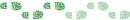
- Posts: 357
- Joined: Sun 10 Feb, 2008 3:55 pm
- Region: Tasmania
32 posts
• Page 1 of 2 • 1, 2
Who is online
Users browsing this forum: No registered users and 7 guests
