Can anyone point me in the right direction on how I edit or delete my own posts?
Example, this post I have a button to the right to go edit. This does not appear on my old posts. Nor do I see a delete option on this new post or old.
Unable to edit or delete my posts
4 posts
• Page 1 of 1
- ScorpioBoyRising
- Atherosperma moschatum
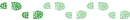
- Posts: 53
- Joined: Mon 22 Sep, 2014 10:09 am
- Region: Victoria
- Gender: Male
Re: Unable to edit or delete my posts
From FAQ
To answer your question some older posts can't be edited. You can contact a Mod if you want a post edited or deleted.
How do I edit or delete a post?
Unless you are a board administrator or moderator, you can only edit or delete your own posts. You can edit a post by clicking the edit button for the relevant post, sometimes for only a limited time after the post was made. If someone has already replied to the post, you will find a small piece of text output below the post when you return to the topic which lists the number of times you edited it along with the date and time. This will only appear if someone has made a reply; it will not appear if a moderator or administrator edited the post, though they may leave a note as to why they’ve edited the post at their own discretion. Please note that normal users cannot delete a post once someone has replied.
To answer your question some older posts can't be edited. You can contact a Mod if you want a post edited or deleted.
Sometimes, I use big words I don't always fully understand in an effort to make myself sound more photosynthesis.
-

MickyB - Auctorita modica
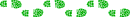
- Posts: 1403
- Joined: Thu 28 Jun, 2012 7:50 pm
- Region: Victoria
- Gender: Male
Re: Unable to edit or delete my posts
Thanks I did read that, what does limited time mean? A week? A month? I have old for sale posts and they ask that you update them but you go back later as sometimes it takes time to sell and you cant edit. I rarely have been able to update any of my for sale posts unless its on the same day.
As for deleting before someone replies, how? Couldn't see it on this post as an example.
As for deleting before someone replies, how? Couldn't see it on this post as an example.
- ScorpioBoyRising
- Atherosperma moschatum
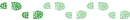
- Posts: 53
- Joined: Mon 22 Sep, 2014 10:09 am
- Region: Victoria
- Gender: Male
Re: Unable to edit or delete my posts
TBH I am not sure what limited time means. I will check with Matt.
Re your 'For Sale' posts - As you have mentioned sometimes you can't edit your posts but you should always lock your topic once your item has sold. Once a Mod has seen a locked topic we will move it to 'Sold Claimed Closed and Expired'.
Re your 'For Sale' posts - As you have mentioned sometimes you can't edit your posts but you should always lock your topic once your item has sold. Once a Mod has seen a locked topic we will move it to 'Sold Claimed Closed and Expired'.
When your topic is resolved / no longer needed, you are required to:
(a) post, to indicate that the item is sold - preferably by editing the title of the topic (edit the first post) and put a [SOLD] in front of the title;
(b) lock your topic using the popup menu and button at the bottom right of the topic page. You cannot lock other people's topics, and only moderators can unlock topics.
If you need help with the above, you may report your own post asking for assistance.
Sometimes, I use big words I don't always fully understand in an effort to make myself sound more photosynthesis.
-

MickyB - Auctorita modica
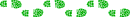
- Posts: 1403
- Joined: Thu 28 Jun, 2012 7:50 pm
- Region: Victoria
- Gender: Male
4 posts
• Page 1 of 1
Who is online
Users browsing this forum: No registered users and 0 guests
