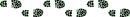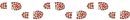It would probably be a good idea to post information here reminding people of reasonable image sizes etc when uploading images for the internet.
Three reasons why images are resized for the internet are -
It reduces space used on the server that hosts your images
It reduces upload and download times of the images
It eliminates the possibility of needing to scroll around to look at the whole image. Fixed in PhpBB 3
Three popular sizes of image are
640x480 800x600
800x600 1024x768
1024x768
Any bigger than that is usually either going to be automatically downsized by your internet browser, or possibly requiring you to scroll around on the screen to see it all.
Also, you can post thumbnail pictures, such as this -
120x80
And as I have done here, I have made the thumbnail a clickable URL to the 1024x768 image.
You can make any image clickable to another image, or any other URL for that matter, the same way - it doesn't have to be a thumbnail. But in this example it shows one good use of this feature.
The way to link thumbnails
(or any images) to larger images
(or URL's) is like this - you have to make two files. One is your thumbnail, in this example it is 120x80. And you need the file you want it to link to. Be a good idea to warn people if the linked file is really large in case they are on dialup.
Once you have your two files stored somewhere on the internet, you display the thumbnail link like this...
- Code: Select all
[url=http://url.of.your/larger/picture.jpg][img]http://url.of.your/thumbnail/picture.jpg[/img][/url]
The easiest way I use to downsize images for the net is by right-clicking on the image and "Resize Picture" after you install the free Windows extra -
http://www.microsoft.com/windowsxp/downloads/powertoys/xppowertoys.mspxLook for the Image Resizer download on the right.
You get to choose the image size, you also get to decide whether it is going to make a new file or resize the original.
I also find it useful to rename the files into something useful and easier to type, also keeping the filenames all to lower case as the default of some cameras is uppercase and it's important to get the filename exact (including case) when linking images.
Something else that many people don't realize is how much information is embedded in a digital photo.
Here's some info on it I sent someone - thought I would recycle this info here rather than start again.
The actual image I am talking about has this info available, as viewed with exif info...

What I said about it -
Someone owns a new Nikon D40 digital camera...
That photo was taken on 9th May 2007 at 6:08PM (and 31 seconds)
The F satop was 3.8, which is why it was a narrow depth of fiend (not much in focus).
The flash was used, the exposure time was 1/60 s.
It was the 272nd photo ever taken with that camera...
Scarey how much detail is in a photo, eh?
It's called exif info. You can view it with a program such as Opanda -
http://www.opanda.com/en/iexif/Also at
http://www.snapfiles.com/get/opandaexif.htmlYou can get rid of it (permanently) with a program like Jstrip -
http://davidcrowell.com/jstrip/ (worth a read).
You don't have to remove EXIF info from an image - sometimes it provides useful info to others such as exposure time and other settings so people can learn what techniques you use on a photo. But it might be handy to know it is there.
Hope this all helps!
By the way, the image used in the examples above is taken on the walk we did to the Walls of Jerusalem on the weekend. This was a friendly example.