Topaz Labs Adjust
Forum rules
Please note that the extended image rules for the Gallery forum also apply here.
Please note that the extended image rules for the Gallery forum also apply here.
4 posts
• Page 1 of 1
Topaz Labs Adjust
Does anyone use any of the Topaz Labs software? I just downloaded a copy of Adjust 5.0 and started playing with one of my more disgusting images. Improved it out of sight in the first half hour. Looks like there might be a few late nights playing with this. Might have to give it something better to start with  .
.
Carpe diem
-

MJD - Athrotaxis selaginoides
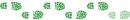
- Posts: 1023
- Joined: Mon 26 May, 2008 11:24 pm
- Region: Tasmania
Re: Topaz Labs Adjust
yer, 'wow', where did all that light come from? 
-

Nuts - Lagarostrobos franklinii

- Posts: 8638
- Joined: Sat 05 Apr, 2008 12:22 pm
- Region: Tasmania
Re: Topaz Labs Adjust
From the depths of my computer  . The original problem in this case was leaving the camera in manual mode but assuming that it was in auto
. The original problem in this case was leaving the camera in manual mode but assuming that it was in auto  .
.
Carpe diem
-

MJD - Athrotaxis selaginoides
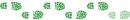
- Posts: 1023
- Joined: Mon 26 May, 2008 11:24 pm
- Region: Tasmania
Re: Topaz Labs Adjust
ha, yes, iv'e found the problem, i need a deeper computer  and I dont have (or more likely haven't found) the twiddly bits on CS3 to get that much contrast without images looking 'wrong'
and I dont have (or more likely haven't found) the twiddly bits on CS3 to get that much contrast without images looking 'wrong'
-

Nuts - Lagarostrobos franklinii

- Posts: 8638
- Joined: Sat 05 Apr, 2008 12:22 pm
- Region: Tasmania
4 posts
• Page 1 of 1
Who is online
Users browsing this forum: No registered users and 15 guests
