Updated my Etrex 30 software, and installed latest Basecamp on my Mac.
The Mac reads the gpx files transferred from my GPS ok - displays fine. But I'm going nuts trying to download new gpx files to my computer to transfer to my GPS. They download as .gpx.txt, which doesn't help.
What am I doing wrong?
Thanks a lot
Edit I've tried just renaming it with .gpx instead, but it can't import that.
GPX file problems on a Mac
8 posts
• Page 1 of 1
-

Tortoise - Lagarostrobos franklinii

- Posts: 5164
- Joined: Sat 28 Jan, 2012 9:31 pm
- Location: NW Tasmania
- Region: Tasmania
- Gender: Female
Re: GPX file problems on a Mac
Are you using Safari? Try downloading in Google Chrome.
"If you wish to make an apple pie from scratch, you must first invent the universe"
-

GBW - Athrotaxis selaginoides
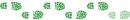
- Posts: 1179
- Joined: Fri 02 May, 2014 9:03 am
- Location: Melbourne
- Region: Victoria
- Gender: Male
Re: GPX file problems on a Mac
GBW's suggestion should fix it. Safari recognises some GPX files as plain text, as the MIME header is set as txt, but Chrome recognises the file through it's extension (.gpx) instead.
Depending on where you downloaded the GPX file from, the MIME type should be {gpx=application/gpx+xml}.
Alternatively, you can open a text editor, and copy/paste contents of the entire downloaded gpx.txt file into a new text file and Save As a new .gpx file
Depending on where you downloaded the GPX file from, the MIME type should be {gpx=application/gpx+xml}.
Alternatively, you can open a text editor, and copy/paste contents of the entire downloaded gpx.txt file into a new text file and Save As a new .gpx file
-

keithy - Phyllocladus aspleniifolius
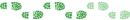
- Posts: 737
- Joined: Tue 28 Oct, 2014 5:31 pm
- Region: Other Country
- Gender: Male
Re: GPX file problems on a Mac
Can you just change the file name to '.gpx' in the Finder ie. Just delete '.txt'. There'll be a pop up dialogue box asking you to confirm the file extension change.
Just move it!
-

GPSGuided - Lagarostrobos franklinii

- Posts: 6968
- Joined: Mon 13 May, 2013 2:37 pm
- Location: Sydney
- Region: New South Wales
Re: GPX file problems on a Mac
I've tried both changing the extension and copy/paste/save as a new gpx file, but Basecamp can't import either of those files.
Bit nervous re Google Chrome because of bad things I've heard can happen with it. I think that'll be the last resort that I may need to do.
Bit nervous re Google Chrome because of bad things I've heard can happen with it. I think that'll be the last resort that I may need to do.
-

Tortoise - Lagarostrobos franklinii

- Posts: 5164
- Joined: Sat 28 Jan, 2012 9:31 pm
- Location: NW Tasmania
- Region: Tasmania
- Gender: Female
Re: GPX file problems on a Mac
Do you have a link to the file?
I'm using a Mac and have basecamp, maybe I can work it out?
I'm using a Mac and have basecamp, maybe I can work it out?
Michael
-

photohiker - Lagarostrobos franklinii

- Posts: 3130
- Joined: Sun 17 May, 2009 12:31 pm
- Location: Adelaide, dreaming up where to go next.
Re: GPX file problems on a Mac
Thanks very much, ph. I've since found that i can view a gpx file downloaded from another source - will get back to you if I still get stuck. 
-

Tortoise - Lagarostrobos franklinii

- Posts: 5164
- Joined: Sat 28 Jan, 2012 9:31 pm
- Location: NW Tasmania
- Region: Tasmania
- Gender: Female
Re: GPX file problems on a Mac
Good you've had a solution. Irrespective, could also try a third party site to see if the fault lies with the downloaded gpx file.
http://www.gpsvisualizer.com
http://www.gpsvisualizer.com
Just move it!
-

GPSGuided - Lagarostrobos franklinii

- Posts: 6968
- Joined: Mon 13 May, 2013 2:37 pm
- Location: Sydney
- Region: New South Wales
8 posts
• Page 1 of 1
Who is online
Users browsing this forum: No registered users and 13 guests
