Link to free flywire maps: http://tinyurl.com/flywireMaps.
1:250k topo map of Australia loaded which is the same base map sold by Magellan which works on all eXplorist and Triton GPS units. Take the smallest file for the widest coverage, wider than Magellan's map.
This would work well with the free Cadman map displayed as an overlay for updated roads.
Best wishes
flywire
flywire Free Maps for Magellan GPS
4 posts
• Page 1 of 1
Re: flywire Free Maps for Magellan GPS
Hi, I have an explorist 110 I just bought and on going some reading it would appear that the maps 4 me map for Australia will load onto it. Will this topo then overlay that or does maps 4 me have a topo as well.
Just trying to get some info before I pay the subscription fee to download stuff.
Thank you.
Just trying to get some info before I pay the subscription fee to download stuff.
Thank you.
- bananas_oz
- Nothofagus cunninghamii
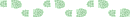
- Posts: 1
- Joined: Tue 08 Dec, 2015 1:50 pm
- Region: Queensland
Re: flywire Free Maps for Magellan GPS
bananas_oz wrote:... I have an explorist 110 ...
This is the cheapest Magellan eXplorist which is the smallest (lightest) and has limited memory but the tradeoff is a smaller screen size and you must copy smaller maps into and out of it. Functionality is fine. Details of process here.
bananas_oz wrote:... Will this topo then overlay [the maps 4 me map] ...
No, maps4me are OpenStreetMap vector maps which can be made into poi files that will overlay this rmp topo map.
Magellan map files are raster (rmp) or vector (imi but can be interconverted with poi or mgi using special free software). Vector maps are generated by the GPS using the settings the map maker put in the file while raster maps are maps prepared by cartographers and displayed at limited scales (resolutions) on the GPS.
- flywire
- Atherosperma moschatum
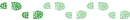
- Posts: 64
- Joined: Sun 06 Jul, 2014 12:01 am
- Region: Australia
Re: flywire Free Maps for Magellan GPS
flywire wrote:... you must copy smaller maps into and out of it. ...
Magellan .rmp (raster) maps can contain a number of smaller maps. This feature has been used in the AusTopo250k.rmp to compile each of the 49 1:1M map sheets as shown in the Aus1M.gif index file contained within the map archive into a single map. (Other maps use this feature to to display different maps at different zoom levels.) If a smaller map is required then just include less map sheets in the .rmp file. For example the SK55 map sheet contains all of Tasmania with map sheets numbered 49 to 53 and 54 to 65 containing the west and east of Australia respectively.
To make a map of east Australia:
1. Copy AusTopo250k.rmp to EstTopo250k.rmp and Unpack map archive.
2. Delete all .a00 and .tlm files numbered numbered 49 to 53 (eg Perth map sheet is SH50). Delete the Aus1M.gif index file used for documentation too if space is really limited.
3. Edit rmp.ini file, '[T_Layers]=' section. The lines must be numbered starting at '0=' ie '0=T250SC54' to '20=T250SJ56'.
4. Edit cvg_map.msf (Map Support File), 'MAP_COUNT = 21'.
5. Repack map archive, rename to EstTopo250k.rmp and copy to your Magellan Triton or eX10 GPS.
- flywire
- Atherosperma moschatum
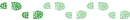
- Posts: 64
- Joined: Sun 06 Jul, 2014 12:01 am
- Region: Australia
4 posts
• Page 1 of 1
Who is online
Users browsing this forum: No registered users and 12 guests
