Etrex 20 GPS
25 posts
• Page 1 of 1
Etrex 20 GPS
Hello,
Recently bought a GPS - havan't used one before as normally rely on map and compass, but wanted one as backup for the Alps.
a) Any tips on using?
- Is the idea to input waypoints off your map 'before' you go?
--- if so should i input from the eastings/nothings methos and how do i set this on the gps?
- Should you just mark way points from your hike as you're walking?
- What are good waypointd to mark? (is it every corner-ish, as the gps navigates 'as the crow flies'?)
b) what maps shoul i download for VIC alps
- i've downloaded shonkys topo map, but it doens't have contours on it - is this normal? - are there better maps available?
Many thanks in advance!
Recently bought a GPS - havan't used one before as normally rely on map and compass, but wanted one as backup for the Alps.
a) Any tips on using?
- Is the idea to input waypoints off your map 'before' you go?
--- if so should i input from the eastings/nothings methos and how do i set this on the gps?
- Should you just mark way points from your hike as you're walking?
- What are good waypointd to mark? (is it every corner-ish, as the gps navigates 'as the crow flies'?)
b) what maps shoul i download for VIC alps
- i've downloaded shonkys topo map, but it doens't have contours on it - is this normal? - are there better maps available?
Many thanks in advance!
- lisajbates
- Nothofagus cunninghamii
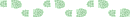
- Posts: 8
- Joined: Mon 21 Oct, 2013 4:30 pm
- Region: Victoria
Re: Etrex 20 GPS
The easiest way to manage these Garmin GPS units is to do them via BaseCamp, a management Garmin software that runs on Windows and Macs. There you can call up maps and organize your waypoints and tracks. So for your purpose, you can preset your waypoints or enter in your planned track, then upload them to your unit for use on the run.
Just move it!
-

GPSGuided - Lagarostrobos franklinii

- Posts: 6968
- Joined: Mon 13 May, 2013 2:37 pm
- Location: Sydney
- Region: New South Wales
Re: Etrex 20 GPS
As far as maps go I very highly recommend the AU+NZ topo & street maps sold by Garmin. The "official" pricing is a bit steep given that you've just bough a unit but all of the topographical data is there with streets and a huge number if tracks etc.
Also GPS guided is on the money with Base camp, it's a nice peice if software, just be sure to go into settings and give it a 5gb map cache, then you plug the unit in and everything else is instant.
Also GPS guided is on the money with Base camp, it's a nice peice if software, just be sure to go into settings and give it a 5gb map cache, then you plug the unit in and everything else is instant.
- Bubbalouie
- Athrotaxis cupressoides
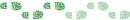
- Posts: 420
- Joined: Tue 03 Sep, 2013 11:22 pm
- Region: South Australia
- Gender: Male
Re: Etrex 20 GPS
Alternate to Garmin's topo, there's also Open Street Map (OSM) in combo with contour overlap. Free.
Just move it!
-

GPSGuided - Lagarostrobos franklinii

- Posts: 6968
- Joined: Mon 13 May, 2013 2:37 pm
- Location: Sydney
- Region: New South Wales
Re: Etrex 20 GPS
Bubbalouie wrote:As far as maps go I very highly recommend the AU+NZ topo & street maps sold by Garmin. The "official" pricing is a bit steep given that you've just bough a unit but all of the topographical data is there with streets and a huge number if tracks etc.
Depends where you are walking. I'd suggest trying OpenStreetMap with Contours Australia first. Lots of relevant info on this forum if you search.
Michael
-

photohiker - Lagarostrobos franklinii

- Posts: 3130
- Joined: Sun 17 May, 2009 12:31 pm
- Location: Adelaide, dreaming up where to go next.
Re: Etrex 20 GPS
photohiker wrote:Depends where you are walking. I'd suggest trying OpenStreetMap with Contours Australia first. Lots of relevant info on this forum if you search.
It's been a while since I've had a play with the community offerings, I just checked the OSM maps out, they look pretty good. Whilst the garmin maps have never lead me astray I'll be sure to have a play with this in a few weeks tine. Thanks
- Bubbalouie
- Athrotaxis cupressoides
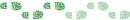
- Posts: 420
- Joined: Tue 03 Sep, 2013 11:22 pm
- Region: South Australia
- Gender: Male
Re: Etrex 20 GPS
I bought and read this http://www.amazon.com/Outdoor-Navigation-GPS-Stephen-Hinch/dp/0899976506/ref=sr_1_1?s=books&ie=UTF8&qid=1382390359&sr=1-1&keywords=Gps+navigation from Amazon when I first bought my GPS. It's 3 years old but isn't model specific and will cover most of what you need to know.
Also,mcheck out a guy called Jim Cyr on YouTube, he has great garmin videos.
Also,mcheck out a guy called Jim Cyr on YouTube, he has great garmin videos.
The mountain is calling me and I must go.
- AlbinoNeutrino
- Nothofagus gunnii
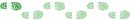
- Posts: 30
- Joined: Fri 23 Aug, 2013 8:53 am
- Region: Victoria
- Gender: Male
Re: Etrex 20 GPS
Thanks heaps for the tips guys. Anybother advise on 'best practice' for gps use?
Will check out that book on amazon too.
Will check out that book on amazon too.
- lisajbates
- Nothofagus cunninghamii
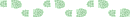
- Posts: 8
- Joined: Mon 21 Oct, 2013 4:30 pm
- Region: Victoria
Re: Etrex 20 GPS
lisajbates wrote:Thanks heaps for the tips guys. Anybother advise on 'best practice' for gps use?
Will check out that book on amazon too.
Only the really obvious bits: Always pack spare batteries, have a backup navigation option if you are going to areas that actually require navigation (a paper map & compass are pretty light for the safety they offer, it looks like you'll be doing that anyway as the GPS is your backup).
Other than that:
At the start of a hike I clear the trip computer and current track. At the end of the hike (before getting in the car) I save the current track. It's always interesting to get stat's on how fast (or slow) I went for a trip. I also always turn the unit off once the tent is up (save batteries).
For most hikes I find someone has usually uploaded a GPX file, Google is a good friend for this. You can copy a GPX file to your GPS if that's something that you want to see (you'll need to go to track settings to turn the track on after uploading).
I bought the belt clip ($10 on ebay) and a few 3m screen protectors (3m protectors for etrex 30). The belt clip makes me look like a fool but the screen protectors have paid for themselves in spades. Your GPS will likely get scratched, the screen protector adds a surprising amount of protection (as the name implies I guess) and the screen is the only bit that matters IMHO.
- Bubbalouie
- Athrotaxis cupressoides
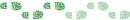
- Posts: 420
- Joined: Tue 03 Sep, 2013 11:22 pm
- Region: South Australia
- Gender: Male
Re: Etrex 20 GPS
If you are interested in OSM, I have uploaded OSM maps of Victoria to https://www.dropbox.com/sh/riyiux3ldpqma0w/8v_4Ao4k3U.
They have been built with (thanks to Ent) style sheets more suited to bushwalking.
OSM-AU-Vic-20m.img has 20m contours and is ~90Mb.
OSM-AU-Vic-10m.img has 10m contours and is ~150Mb.
To install on most newish Garmins, just copy the img file to the Garmin directory on your GPS.
You can view the maps in Basecamp when the GPS is connected to your computer.
They have been built with (thanks to Ent) style sheets more suited to bushwalking.
OSM-AU-Vic-20m.img has 20m contours and is ~90Mb.
OSM-AU-Vic-10m.img has 10m contours and is ~150Mb.
To install on most newish Garmins, just copy the img file to the Garmin directory on your GPS.
You can view the maps in Basecamp when the GPS is connected to your computer.
-

andrewp - Athrotaxis cupressoides
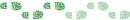
- Posts: 274
- Joined: Mon 29 Aug, 2011 10:34 am
- Region: Victoria
- Gender: Male
Re: Etrex 20 GPS
Hi Lisa, to answer your IP, GPS usage depends a bit on what you want to achieve.
The first bit of advice is : keep using the map and compass – a GPS is a great addition (not a replacement) to more traditional navigation items.
Primary usage for a GPS is to fix your location on the map (particularly useful where navigation is problematic ; eg in a river valley, in limited visibility (fog/rain/night), if you are lost ! The GPS gives you co-ordinates and you relate them to your map.
You need to note the map grid and datum and ensure that the GPS is set to the same. eg most newer Australian maps use GDA94 grid and UTM datum (note that GDA94 = WGS84 – you can use either). You'll find a few threads on this website that discuss the details of co-ordinates.
Secondary navigation usage : following a track on the GPS, navigating to a waypoint on the GPS, calculate distances
Secondary recording usage : log the track you’ve walked, mark waypoints, measure distance, time, estimate time to destination etc
You can just use the GPS - and/or you can transfer data between GPS and mapping programs on a computer (eg use a mapping program to define a track and waypoints and load that to the GPS). When transferring data between GPS and computer you don’t need to think about datum and grid settings. The devices read the files and do the conversions automatically.
With regard to maps on the GPS - this is the least useful capability for bushwalking (IMO). Nice to have but not a pre-requisite. Oztoppo and Garmin are two Australia-wide sets with contours. Free maps include Andrew's OSM-based maps (previous post) as well as others - do a search.
The first bit of advice is : keep using the map and compass – a GPS is a great addition (not a replacement) to more traditional navigation items.
Primary usage for a GPS is to fix your location on the map (particularly useful where navigation is problematic ; eg in a river valley, in limited visibility (fog/rain/night), if you are lost ! The GPS gives you co-ordinates and you relate them to your map.
You need to note the map grid and datum and ensure that the GPS is set to the same. eg most newer Australian maps use GDA94 grid and UTM datum (note that GDA94 = WGS84 – you can use either). You'll find a few threads on this website that discuss the details of co-ordinates.
Secondary navigation usage : following a track on the GPS, navigating to a waypoint on the GPS, calculate distances
Secondary recording usage : log the track you’ve walked, mark waypoints, measure distance, time, estimate time to destination etc
You can just use the GPS - and/or you can transfer data between GPS and mapping programs on a computer (eg use a mapping program to define a track and waypoints and load that to the GPS). When transferring data between GPS and computer you don’t need to think about datum and grid settings. The devices read the files and do the conversions automatically.
With regard to maps on the GPS - this is the least useful capability for bushwalking (IMO). Nice to have but not a pre-requisite. Oztoppo and Garmin are two Australia-wide sets with contours. Free maps include Andrew's OSM-based maps (previous post) as well as others - do a search.
Thanks for your work, Andrew, I’ll take a look when I get NBN (ordered – yippee! 25Mb/sec)andrewp wrote:I have uploaded OSM maps of Victoria
We are responsible for the health of the planet - not it for ours
-

bernieq - Phyllocladus aspleniifolius
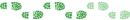
- Posts: 698
- Joined: Tue 17 Jan, 2012 3:43 pm
- Region: Victoria
Re: Etrex 20 GPS
bernieq wrote:I’ll take a look when I get NBN (ordered – yippee! 25Mb/sec)
So much envy...
Men wanted for hazardous journey. Low wages, bitter cold, long hours of complete darkness. Safe return doubtful.
-

icefest - Lagarostrobos franklinii

- Posts: 4479
- Joined: Fri 27 May, 2011 11:19 pm
- Location: www.canyoninginvictoria.org
- Region: Victoria
Re: Etrex 20 GPS
bernieq wrote:With regard to maps on the GPS - this is the least useful capability for bushwalking (IMO). Nice to have but not a pre-requisite.
I would differ on this. With many of the maps eg. OSM, where established tracks are marked, one can just follow it on the GPS. It makes those hard to identify trails so much easier. Alternatively, enter a planned track and just follow it. Unfortunately, it takes away just about all the doubts and the fun of getting lost. In deep thick bush, it can tell you that cleared trail proper is 10m to one side. Priceless.
Just move it!
-

GPSGuided - Lagarostrobos franklinii

- Posts: 6968
- Joined: Mon 13 May, 2013 2:37 pm
- Location: Sydney
- Region: New South Wales
Re: Etrex 20 GPS
Have to agree GPSguided. For the same reason i enjoy traveling outback Australia in a 35year old vehicle with zero creature comforts. Ive been using a GPS for a long time now but just like the old vehicle i love the good old map and compass too.
Just like never vehicles are undoubtedly faster, safer and much more comfortable GPS's really are almost fool proof these days provided you know how to use it properly and its limitations.
Id hate to guess but id put money on it that GPS's for hiking would outsell compasses 50:1. Wont be long before smart phones start overtaking dedicated GPS units too lol.
Travis.
Just like never vehicles are undoubtedly faster, safer and much more comfortable GPS's really are almost fool proof these days provided you know how to use it properly and its limitations.
Id hate to guess but id put money on it that GPS's for hiking would outsell compasses 50:1. Wont be long before smart phones start overtaking dedicated GPS units too lol.
Travis.
-

Travis22 - Phyllocladus aspleniifolius
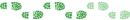
- Posts: 704
- Joined: Thu 15 Nov, 2012 7:11 pm
- Region: Victoria
- Gender: Male
Re: Etrex 20 GPS
When I first acquired a GPS I spent ages loading in waypoints, routes etc, but now I simply use the GPS to confirm my location on the paper map. Far less hassle and it can be switched off most of the time.
-

Lindsay - Phyllocladus aspleniifolius
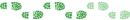
- Posts: 679
- Joined: Thu 01 Oct, 2009 3:00 pm
- Location: Sydney
- Region: New South Wales
- Gender: Male
Re: Etrex 20 GPS
GPSGuided, the opinion I expressed was that maps on a GPS aren’t all that useful. Tracks (which are not maps), I agree, ARE useful :
Having a track to follow on the GPS can be very useful – and I reckon ‘deep thick bush’ meets my primary usage conditions :
Note that I’m NOT saying maps on a GPS are useless – just that I find most of the other functions to be more useful.
bernieq wrote:Secondary navigation usage : following a track on the GPS
Having a track to follow on the GPS can be very useful – and I reckon ‘deep thick bush’ meets my primary usage conditions :
bernieq wrote:particularly useful where navigation is problematic ; eg in a river valley, in limited visibility
Note that I’m NOT saying maps on a GPS are useless – just that I find most of the other functions to be more useful.
Icefest, be envious :)) 40x to 50x faster than what I have at present and for the same cost - should be great.icefest wrote:So much envy...
We are responsible for the health of the planet - not it for ours
-

bernieq - Phyllocladus aspleniifolius
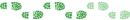
- Posts: 698
- Joined: Tue 17 Jan, 2012 3:43 pm
- Region: Victoria
Re: Etrex 20 GPS
bernieq wrote:GPSGuided, the opinion I expressed was that maps on a GPS aren’t all that useful. Tracks (which are not maps), I agree, ARE useful :
I see where the ambiguity is. But I see that a background of mapping features is part and parcel of reading a track ie. Track is part of the map. Without, a track is rather meaningless. Otherwise, I agree that one can't really use a map displayed on a GPS screen like a large traditional paper map, but for the purpose, one doesn't really need to any more. Then there's GPS mapping on an iPad.
Just move it!
-

GPSGuided - Lagarostrobos franklinii

- Posts: 6968
- Joined: Mon 13 May, 2013 2:37 pm
- Location: Sydney
- Region: New South Wales
Re: Etrex 20 GPS
bernieq wrote:GPSGuided, the opinion I expressed was that maps on a GPS aren’t all that useful. Tracks (which are not maps), I agree, ARE useful
I think GPSGuided was pointing out that many tracks are marked on the OSM maps.
GPS Maps are not as handy for a topo overview as a large printed map, I agree on that, but mapping on the GPS is still very handy IMO.
Michael
-

photohiker - Lagarostrobos franklinii

- Posts: 3130
- Joined: Sun 17 May, 2009 12:31 pm
- Location: Adelaide, dreaming up where to go next.
Re: Etrex 20 GPS
Thanks Photohiker. That indeed is the case.
The reality is, paper maps also have tracks and roads marked out, as for maps created for GPS displays. It's part of what I would consider to be the map package. Following tracks alone on a GPS is more akin to following paper track notes by bearing and paces in the paper world (sans map).
The reality is, paper maps also have tracks and roads marked out, as for maps created for GPS displays. It's part of what I would consider to be the map package. Following tracks alone on a GPS is more akin to following paper track notes by bearing and paces in the paper world (sans map).
Just move it!
-

GPSGuided - Lagarostrobos franklinii

- Posts: 6968
- Joined: Mon 13 May, 2013 2:37 pm
- Location: Sydney
- Region: New South Wales
Re: Etrex 20 GPS
andrewp wrote:If you are interested in OSM, I have uploaded OSM maps of Victoria to https://www.dropbox.com/sh/riyiux3ldpqma0w/8v_4Ao4k3U.
They have been built with (thanks to Ent) style sheets more suited to bushwalking.
OSM-AU-Vic-20m.img has 20m contours and is ~90Mb.
OSM-AU-Vic-10m.img has 10m contours and is ~150Mb.
To install on most newish Garmins, just copy the img file to the Garmin directory on your GPS.
You can view the maps in Basecamp when the GPS is connected to your computer.
Andrew,
We walked in Mt Worth on Sunday and found that OSM Moonlight Circuit Tracks are useful. The tracks were shown on my friend’s Oregon 450. I had the same device and used Garmin Topo 3 and there were no tracks on it.
I am also not sure why the track, which runs along Larkin Creek untill reaching Gardiners Mill Track, was not shown while we were out there.
Yes, OSM tracks in Mt Worth can be viewed via Basecamp with the 10m contours.
Still try to have both topo 3 and OSM Tracks working on the 450 (one of the newish Garmins?). The file topo 3 was crashed after uploading OSM Tracks in Victoria and it is likely that two chips may be needed. Cheers DN
-

dplanet - Phyllocladus aspleniifolius
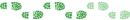
- Posts: 580
- Joined: Thu 04 Oct, 2007 8:21 pm
- Location: Ormond-Caulfield, Melbourne
- Region: Victoria
- Gender: Female
Re: Etrex 20 GPS
dplanet wrote:andrewp wrote:If you are interested in OSM, I have uploaded OSM maps of Victoria to https://www.dropbox.com/sh/riyiux3ldpqma0w/8v_4Ao4k3U.
They have been built with (thanks to Ent) style sheets more suited to bushwalking.
OSM-AU-Vic-20m.img has 20m contours and is ~90Mb.
OSM-AU-Vic-10m.img has 10m contours and is ~150Mb.
To install on most newish Garmins, just copy the img file to the Garmin directory on your GPS.
You can view the maps in Basecamp when the GPS is connected to your computer.
Andrew,
We walked in Mt Worth on Sunday and found that OSM Moonlight Circuit Tracks are useful. The tracks were shown on my friend’s Oregon 450. I had the same device and used Garmin Topo 3 and there were no tracks on it.
I am also not sure why the track, which runs along Larkin Creek untill reaching Gardiners Mill Track, was not shown while we were out there.
Yes, OSM tracks in Mt Worth can be viewed via Basecamp with the 10m contours.
Still try to have both topo 3 and OSM Tracks working on the 450 (one of the newish Garmins?). The file topo 3 was crashed after uploading OSM Tracks in Victoria and it is likely that two chips may be needed. Cheers DN
Me again in response to the above.
A different map (contour?) of OSM walking tracks was used; therefore, the ribbon marked link track did not show.
See attachment, a gps file of the tracks in Mt Worth overlaid on OSM-AU-Vic-10m.
Two issues: The creeks do not show and the font is tiny (difficult to read). Hope that these can be improved.
The file topo was corrupted before the uploading OSM Tracks in Victoria. They are all in a MicroSD of 4GB.
Here is the link to tracknotes, http://dztrek.blogspot.com.au/
Try to organize the blog index.
-

dplanet - Phyllocladus aspleniifolius
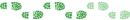
- Posts: 580
- Joined: Thu 04 Oct, 2007 8:21 pm
- Location: Ormond-Caulfield, Melbourne
- Region: Victoria
- Gender: Female
Re: Etrex 20 GPS
Thanks for the links and maps andrew.
I downloaded the OSM-AU-Vic-10m.img has 10m contours and is ~150Mb file and loaded it into my new Garmin Etrex 30 which also has the current (V4?) Garmin Topo map memory card in it.
The unit works fine with all 3 maps enabled (Base world map + Garmin Topo + OSM Vic 10m) albeit it is a little slower panning.
It is much better if i just turn on one topo only (Base world map + Garmin Topo) or (Base world map + OSM Vic 10m). I havent had a chance to test out the OSM Vic 10m map in the bush yet but it looks good on the PC.
Thanks again Andrew for sharing it with us, i couldnt believe how easy loading maps files etc is on these new GPS units today. It used to be quite a long and tedious process with my old Magellan GPS unit (approx 12years old)
Travis.
I downloaded the OSM-AU-Vic-10m.img has 10m contours and is ~150Mb file and loaded it into my new Garmin Etrex 30 which also has the current (V4?) Garmin Topo map memory card in it.
The unit works fine with all 3 maps enabled (Base world map + Garmin Topo + OSM Vic 10m) albeit it is a little slower panning.
It is much better if i just turn on one topo only (Base world map + Garmin Topo) or (Base world map + OSM Vic 10m). I havent had a chance to test out the OSM Vic 10m map in the bush yet but it looks good on the PC.
Thanks again Andrew for sharing it with us, i couldnt believe how easy loading maps files etc is on these new GPS units today. It used to be quite a long and tedious process with my old Magellan GPS unit (approx 12years old)
Travis.
-

Travis22 - Phyllocladus aspleniifolius
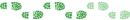
- Posts: 704
- Joined: Thu 15 Nov, 2012 7:11 pm
- Region: Victoria
- Gender: Male
Re: Etrex 20 GPS
Hi dplanet,
Converting OSM data to an img file for a Garmin is not straightforward. There are a number of factors that determine how the map on the Garmin will look. You need to specify how OSM objects will be converted for the Garmin device. These are known as 'styles'. They determine what objects will be displayed, at what zoom level they will appear (and disappear) and what icon will be used. I tried several OSM img files from various sources. I found them all to be unsuitable for bushwalking. Encouraged by Ent's efforts for Tasmania, I decided to do my own img conversion for Victoria.
I assume you are referring to the track that goes generally NE-SW and is to the S of your logged tracks. If your friend sourced a different OSM img file it might not show all the same tracks, or they may have been set to a different zoom level.
OSM data does not include contours. They are sourced separately and merged with OSM data when creating the img file. I sourced mine from the SRTM 90m dem data.
There are very few creeks and watercourses in OSM data. No-one has had the time to put them in. This is unlikely to improve much in the short term.
Is your screenshot from Basecamp? Are you saying that the fontsize is small in Basecamp, or it is small on the GPS? Either way I don't think the fontsize is specified in the img file, but in Basecamp or the GPS. I maybe wrong and you can have some control over fontsize in the styles.
Converting OSM data to an img file for a Garmin is not straightforward. There are a number of factors that determine how the map on the Garmin will look. You need to specify how OSM objects will be converted for the Garmin device. These are known as 'styles'. They determine what objects will be displayed, at what zoom level they will appear (and disappear) and what icon will be used. I tried several OSM img files from various sources. I found them all to be unsuitable for bushwalking. Encouraged by Ent's efforts for Tasmania, I decided to do my own img conversion for Victoria.
I am also not sure why the track, which runs along Larkin Creek untill reaching Gardiners Mill Track, was not shown while we were out there.
I assume you are referring to the track that goes generally NE-SW and is to the S of your logged tracks. If your friend sourced a different OSM img file it might not show all the same tracks, or they may have been set to a different zoom level.
OSM data does not include contours. They are sourced separately and merged with OSM data when creating the img file. I sourced mine from the SRTM 90m dem data.
Two issues: The creeks do not show and the font is tiny (difficult to read). Hope that these can be improved.
There are very few creeks and watercourses in OSM data. No-one has had the time to put them in. This is unlikely to improve much in the short term.
Is your screenshot from Basecamp? Are you saying that the fontsize is small in Basecamp, or it is small on the GPS? Either way I don't think the fontsize is specified in the img file, but in Basecamp or the GPS. I maybe wrong and you can have some control over fontsize in the styles.
-

andrewp - Athrotaxis cupressoides
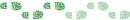
- Posts: 274
- Joined: Mon 29 Aug, 2011 10:34 am
- Region: Victoria
- Gender: Male
Re: Etrex 20 GPS
Hi Travis
Glad you find it useful.
Yes you should only have one of Garmin topo or OSM enabled at one time. I have created profiles for Garmin topo and OSM and just switch profiles to switch maps. It's much easier than changing the map settings.
OSM is better for bushwalking tracks, but Garmin is better for showing creeks and watercourses.
Andrew
Glad you find it useful.
It is much better if i just turn on one topo only (Base world map + Garmin Topo) or (Base world map + OSM Vic 10m). I havent had a chance to test out the OSM Vic 10m map in the bush yet but it looks good on the PC.
Yes you should only have one of Garmin topo or OSM enabled at one time. I have created profiles for Garmin topo and OSM and just switch profiles to switch maps. It's much easier than changing the map settings.
OSM is better for bushwalking tracks, but Garmin is better for showing creeks and watercourses.
Andrew
-

andrewp - Athrotaxis cupressoides
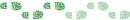
- Posts: 274
- Joined: Mon 29 Aug, 2011 10:34 am
- Region: Victoria
- Gender: Male
Re: Etrex 20 GPS
andrewp wrote:Hi dplanet,Two issues: The creeks do not show and the font is tiny (difficult to read). Hope that these can be improved.
There are very few creeks and watercourses in OSM data. No-one has had the time to put them in. This is unlikely to improve much in the short term.
Is your screenshot from Basecamp? Are you saying that the fontsize is small in Basecamp, or it is small on the GPS? Either way I don't think the fontsize is specified in the img file, but in Basecamp or the GPS. I maybe wrong and you can have some control over fontsize in the styles.
The font is almost readable on the screen though it is still a little small. There was no problem on the Oregon.
-

dplanet - Phyllocladus aspleniifolius
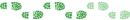
- Posts: 580
- Joined: Thu 04 Oct, 2007 8:21 pm
- Location: Ormond-Caulfield, Melbourne
- Region: Victoria
- Gender: Female
25 posts
• Page 1 of 1
Who is online
Users browsing this forum: No registered users and 12 guests
