iPhone GPS apps.
40 posts
• Page 1 of 2 • 1, 2
iPhone GPS apps.
Hi
Start with the usual warning that even in this day and age of electronics a map and compass is a good idea and you can not rely on an iPhone to work in extreme or not so extreme cold. The following is more a backup or introduction to a mapping GPS or chance to fill in the time while walking.
I have been playing with a few iPhone apps to see what works for me. The big issue with say Google maps is the need for access to the Internet so as proven this is a bad idea. What is needed is maps that stay on your iPhone.
Trouble with mapping apps is getting maps. You have commercial products like Memory Maps that uses Tasmaps but many of the maps are old or poorly scanned. Not sure about OziExplorer but might have similar issues. Anyway this for many is a good solution.
But I being cheap will start with free apps. Most use OSM which in Australia are still are very limited but a active online community is working hard to build them.
A useful app is Maps with Me that downloads a raster tile set of OSM data. Raster means like a paper map the data is in picture form so this means no routing. It takes about 110 mb download for Australia. You do not get contours but worthwhile for track walks that people have mapped. OLT, Frenchmans Cap and Western Arthurs to name a few have been uploaded to OSM.
So if you are looking to dip your toe into the water of a mapping GPS this is a good start as it is very easy to use. Of course it is extremely basic but did help a friend work out that they took a wrong turn and where to backtrack to take the right turn.
So a good start and useful to evaluating if OSM has enough data to be useful in your area. The beauty of OSM is you can add to the mapping database so with some pre planning can map an area.
Cheers
Start with the usual warning that even in this day and age of electronics a map and compass is a good idea and you can not rely on an iPhone to work in extreme or not so extreme cold. The following is more a backup or introduction to a mapping GPS or chance to fill in the time while walking.
I have been playing with a few iPhone apps to see what works for me. The big issue with say Google maps is the need for access to the Internet so as proven this is a bad idea. What is needed is maps that stay on your iPhone.
Trouble with mapping apps is getting maps. You have commercial products like Memory Maps that uses Tasmaps but many of the maps are old or poorly scanned. Not sure about OziExplorer but might have similar issues. Anyway this for many is a good solution.
But I being cheap will start with free apps. Most use OSM which in Australia are still are very limited but a active online community is working hard to build them.
A useful app is Maps with Me that downloads a raster tile set of OSM data. Raster means like a paper map the data is in picture form so this means no routing. It takes about 110 mb download for Australia. You do not get contours but worthwhile for track walks that people have mapped. OLT, Frenchmans Cap and Western Arthurs to name a few have been uploaded to OSM.
So if you are looking to dip your toe into the water of a mapping GPS this is a good start as it is very easy to use. Of course it is extremely basic but did help a friend work out that they took a wrong turn and where to backtrack to take the right turn.
So a good start and useful to evaluating if OSM has enough data to be useful in your area. The beauty of OSM is you can add to the mapping database so with some pre planning can map an area.
Cheers
"lt only took six years. From now on, l´ll write two letters a week instead of one."
(Shawshank Redemption)
(Shawshank Redemption)
-

Ent - Lagarostrobos franklinii

- Posts: 4086
- Joined: Tue 13 May, 2008 3:38 pm
- Region: Tasmania
Re: iPhone GPS apps.
Don't forget to look into Motion-X GPS too. Can cache map data amongst many other features.
Just move it!
-

GPSGuided - Lagarostrobos franklinii

- Posts: 6968
- Joined: Mon 13 May, 2013 2:37 pm
- Location: Sydney
- Region: New South Wales
Re: iPhone GPS apps.
Ent wrote:You have commercial products like Memory Maps that uses Tasmaps but many of the maps are old or poorly scanned. Not sure about OziExplorer but might have similar issues.
FYI : OziExplorer is a mapping program - it doesn't have any maps as part of the program. You can load raster maps into it (jpg, bmp, tif etc ) as well as their own format ozfx. The program can be used to load maps and draw (or display recorded) tracks that can then be loaded to a GPS.
Memory Map and Tasmap, on the other hand, are maps (and not mapping programs).
True ! and the idea of combining lots of functions into one device is just dumb - a GPS that is also a camera, torch, phone, pic viewer, alarm ... will also be flat !Ent wrote:a map and compass is a good idea and you can not rely on an iPhone
We are responsible for the health of the planet - not it for ours
-

bernieq - Phyllocladus aspleniifolius
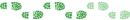
- Posts: 697
- Joined: Tue 17 Jan, 2012 3:43 pm
- Region: Victoria
Re: iPhone GPS apps.
I try to avoid excessively precise terminology simply on the grounds that technology blurs many traditional classifications. MemoryMap and Maps with Me while predominately display maps also displays your position on the map through the phone’s GPS. MemoryMap also allows tracks to be stored, uploaded and downloaded so it can be seen as providing similar functionality to a map capable GPS. Normally I see OziExplorer with a set of maps scanned and converted to its format. You have Mud Map 2 that uses vector maps so in a way is getting even closer to a mapping GPS functionality.
This thread is more about what I see people carry when I am on the superhighways of bushwalking, like the OLT. Often we on this site can lead ourselves into believing everyone has an expensive rain shell, pack, stove, camera, GPS, etc. The real situation is many people make do with what they already have, and if that is a blue sleeping mat then that is what they take rather than a mega expensive Neo Air. It would not surprise me that a greater number of people walk the OLT with an iPhone (or similar smart phone) than with a GPS.
I carry dedicated GPS, Camera and PLB, if not more than two of each. As one friend in reference to me uses the term, the backup to the backup. But, I cannot deny that the iPhone in its Lifeproof case is often used as it is a practical size and does a remarkable job used as a camera and GPS. The main advantage of the iPhone over a GPS is the screen resolution is high enough to make sense to use scanned raster maps. Also, it has a chance to display readable satellite imagery that is useable unlike the rather average Birdseye attempt on Garmins such as my 62S.
I am hunting for iPhone solutions that will introduce people to using electronic positioning away from internet-enabled applications such as Google Maps and Google Earth. Once people become familiar then it is up to them to work out what their next step should be. I would hope that people have enough commonsense to be adequately equipped for the activity that they are doing so would not consider an app like Maps with Me suitable as their only navigation tool for a ten day off track excursion into the remote South West of Tasmania.
I am looking for at the moment is a “simple” free or $0.99 app that gives the following bits of information on one screen
GDA 66, GDA 99, Long/Lat (as these are common for Australia but basically display any three datums at once)
Elevation
Time
Sunrise
Sunset
Bearing in degrees and cardinal letters
Accuracy
Battery status
Torch button
With skilful screen design, the above information should fit on the one screen in a readable size text. This is proving remarkably difficult as App designers appear to be afflicted by the GPS illness of adding every function that they can think of and introducing their own complex menu systems along with fancy graphics for backgrounds and boarders. The above will give the useful information that I actually use. The only other feature would be distance travelled but that would require tracking and the resulting power management issues so a bridge too far for a “simple” GPS app. Actually based on another thread I am customising my Garmin 62S and removing “dead” features to give similar information. Stay tune if this works or does not work.
Anyway, always interested on what people actually use rather than, “I have seen this have you tried it.” I find there is nothing like living with something for many walks to understand if it any good.
Cheers
This thread is more about what I see people carry when I am on the superhighways of bushwalking, like the OLT. Often we on this site can lead ourselves into believing everyone has an expensive rain shell, pack, stove, camera, GPS, etc. The real situation is many people make do with what they already have, and if that is a blue sleeping mat then that is what they take rather than a mega expensive Neo Air. It would not surprise me that a greater number of people walk the OLT with an iPhone (or similar smart phone) than with a GPS.
I carry dedicated GPS, Camera and PLB, if not more than two of each. As one friend in reference to me uses the term, the backup to the backup. But, I cannot deny that the iPhone in its Lifeproof case is often used as it is a practical size and does a remarkable job used as a camera and GPS. The main advantage of the iPhone over a GPS is the screen resolution is high enough to make sense to use scanned raster maps. Also, it has a chance to display readable satellite imagery that is useable unlike the rather average Birdseye attempt on Garmins such as my 62S.
I am hunting for iPhone solutions that will introduce people to using electronic positioning away from internet-enabled applications such as Google Maps and Google Earth. Once people become familiar then it is up to them to work out what their next step should be. I would hope that people have enough commonsense to be adequately equipped for the activity that they are doing so would not consider an app like Maps with Me suitable as their only navigation tool for a ten day off track excursion into the remote South West of Tasmania.
I am looking for at the moment is a “simple” free or $0.99 app that gives the following bits of information on one screen
GDA 66, GDA 99, Long/Lat (as these are common for Australia but basically display any three datums at once)
Elevation
Time
Sunrise
Sunset
Bearing in degrees and cardinal letters
Accuracy
Battery status
Torch button
With skilful screen design, the above information should fit on the one screen in a readable size text. This is proving remarkably difficult as App designers appear to be afflicted by the GPS illness of adding every function that they can think of and introducing their own complex menu systems along with fancy graphics for backgrounds and boarders. The above will give the useful information that I actually use. The only other feature would be distance travelled but that would require tracking and the resulting power management issues so a bridge too far for a “simple” GPS app. Actually based on another thread I am customising my Garmin 62S and removing “dead” features to give similar information. Stay tune if this works or does not work.
Anyway, always interested on what people actually use rather than, “I have seen this have you tried it.” I find there is nothing like living with something for many walks to understand if it any good.
Cheers
"lt only took six years. From now on, l´ll write two letters a week instead of one."
(Shawshank Redemption)
(Shawshank Redemption)
-

Ent - Lagarostrobos franklinii

- Posts: 4086
- Joined: Tue 13 May, 2008 3:38 pm
- Region: Tasmania
Re: iPhone GPS apps.
bernieq wrote:Memory Map and Tasmap, on the other hand, are maps (and not mapping programs).
No, Memory Map is a mapping program. They sell electronic Tasmaps to use in their software. But both the Tasmaps and Memory Map software are neither much chop for the cost.
I like the idea of lots of functions in one device, but preferably a device that runs on AA batteries
Ent wrote:A useful app is Maps with Me that downloads a raster tile set of OSM data.
Actually "Maps with Me" is vector based - which is super duper exciting!!! The whole of Aus for 110MB - yay, I wish others would follow suit! Otherwise it's really, really basic, so unfortunately no relief data which makes it of limited use for bushwalking. Also they seem very behind the ball on having the latest OSM data - stuff I added weeks ago is yet to show up
But did I mention it's vector based, and that alone gives me hope. If they do add some features, it will be brilliant.
Ent wrote:GDA 66, GDA 99,
Err, I think he means AGD66 and GDA94
"Don't do today what you can put off 'till tomorrow." (Work that is!)
-

sthughes - Lagarostrobos franklinii

- Posts: 2427
- Joined: Wed 05 Mar, 2008 12:53 pm
- Location: Ulverstone
- Region: Tasmania
- Gender: Male
Re: iPhone GPS apps.
Motion-X uses OpenCycleMap which is based on OSM. It has contours and shading.
No one mentioning Nik's app Maps N Tracks?
No one mentioning Nik's app Maps N Tracks?
Michael
-

photohiker - Lagarostrobos franklinii

- Posts: 3130
- Joined: Sun 17 May, 2009 12:31 pm
- Location: Adelaide, dreaming up where to go next.
Re: iPhone GPS apps.
photohiker wrote:No one mentioning Nik's app Maps N Tracks?
Alas, I am on an old iphone and ipad and it wont work on either
-

tastrax - Lagarostrobos franklinii

- Posts: 2048
- Joined: Fri 28 Mar, 2008 6:25 pm
- Location: What3words - epic.constable.downplayed
- ASSOCIATED ORGANISATIONS: RETIRED! - Parks and Wildlife Service
- Region: Tasmania
Re: iPhone GPS apps.
Yeah Motion-X is very good, especially the download feature. Shame it is raster but can't have it all.
Maps'N'Tracks will do things nothing else can. But it can be a bit techy (too much so fir me). I do look forward to the version for iOS 7 with List Map data though
Maps'N'Tracks will do things nothing else can. But it can be a bit techy (too much so fir me). I do look forward to the version for iOS 7 with List Map data though
"Don't do today what you can put off 'till tomorrow." (Work that is!)
-

sthughes - Lagarostrobos franklinii

- Posts: 2427
- Joined: Wed 05 Mar, 2008 12:53 pm
- Location: Ulverstone
- Region: Tasmania
- Gender: Male
Re: iPhone GPS apps.
It's Maps N Trax and only in the Australian store. Not available in the US store.
http://nixanz.com/maps-n-trax/
http://nixanz.com/maps-n-trax/
Just move it!
-

GPSGuided - Lagarostrobos franklinii

- Posts: 6968
- Joined: Mon 13 May, 2013 2:37 pm
- Location: Sydney
- Region: New South Wales
Re: iPhone GPS apps.
Hi
One app that I have high hopes for is Mud Map 2. It uses vector maps coming from OSM with an add on that enhance the campsite information. Still playing with it but I think that the campsite info requires Internet access.
The app is aimed more at 4wd users and they are working hard to get the mapping data sorted in OSM. As an OSM mapper I admire them for doing this.
It only renders paths and rivers with no lakes or contours. But it does link into online aerial photographs from Apple. Yeap, lovey view of a cloud over the Temple in the Walls. Ok, this has issues.
It appears to support raster maps but not too sure how to load them.
It has no status GPS screen so it is half baked as a GPS tool. Also only supports GDA 94 and lat/long.
Its party trick is you can lock up to three points of interest to hold at all zoom levels. So say huts, mountains and campsites are visible. This is an excellent feature.
Its go to destination gives a straight line so the app makes not much use of the vector map database.
It is a pay app. Honestly, playing with it to write this post has left me rather cold on it. Can not work out what it is trying to be.
I got it through the developer approaching an OSM user group for feedback but they have never acknowledged receipt of feedback except for when I slammed it on the public forum. They were understanding and accepted it had issues but have not fixed any of them.
It is very much a work in progress.
After failing miserably with Bitmap rather wary spending more money given that the month that I brought it the developer announced that he was abandoning it. Plus it jammed up when attempting to load maps in. However it was far better than Memory Maps for getting a reliable tracking log.
Poor quality control is a problem that I find with a lot of iPhone apps. The developers often miss mentioning vital things like the app only works when it is front of screen. Also high purchase price does not mean better application. Often simple free apps kill expensive apps.
Cheers
One app that I have high hopes for is Mud Map 2. It uses vector maps coming from OSM with an add on that enhance the campsite information. Still playing with it but I think that the campsite info requires Internet access.
The app is aimed more at 4wd users and they are working hard to get the mapping data sorted in OSM. As an OSM mapper I admire them for doing this.
It only renders paths and rivers with no lakes or contours. But it does link into online aerial photographs from Apple. Yeap, lovey view of a cloud over the Temple in the Walls. Ok, this has issues.
It appears to support raster maps but not too sure how to load them.
It has no status GPS screen so it is half baked as a GPS tool. Also only supports GDA 94 and lat/long.
Its party trick is you can lock up to three points of interest to hold at all zoom levels. So say huts, mountains and campsites are visible. This is an excellent feature.
Its go to destination gives a straight line so the app makes not much use of the vector map database.
It is a pay app. Honestly, playing with it to write this post has left me rather cold on it. Can not work out what it is trying to be.
I got it through the developer approaching an OSM user group for feedback but they have never acknowledged receipt of feedback except for when I slammed it on the public forum. They were understanding and accepted it had issues but have not fixed any of them.
It is very much a work in progress.
After failing miserably with Bitmap rather wary spending more money given that the month that I brought it the developer announced that he was abandoning it. Plus it jammed up when attempting to load maps in. However it was far better than Memory Maps for getting a reliable tracking log.
Poor quality control is a problem that I find with a lot of iPhone apps. The developers often miss mentioning vital things like the app only works when it is front of screen. Also high purchase price does not mean better application. Often simple free apps kill expensive apps.
Cheers
"lt only took six years. From now on, l´ll write two letters a week instead of one."
(Shawshank Redemption)
(Shawshank Redemption)
-

Ent - Lagarostrobos franklinii

- Posts: 4086
- Joined: Tue 13 May, 2008 3:38 pm
- Region: Tasmania
Re: iPhone GPS apps.
This thread is more about what I see people carry when I am on the superhighways of bushwalking, like the OLT. Often we on this site can lead ourselves into believing everyone has an expensive rain shell, pack, stove, camera, GPS, etc. The real situation is many people make do with what they already have, and if that is a blue sleeping mat then that is what they take rather than a mega expensive Neo Air. It would not surprise me that a greater number of people walk the OLT with an iPhone (or similar smart phone) than with a GPS.
I like what you are saying ENT, although I dont allways stick to the superhighways. I am starting out and would like to use my Iphone for day walks and the ocasional overnighter more to just as a guide to know where I am, as I do use maps.
Now I have been given a set full set of topo's for NSW on a usb, that are in OZF2 files and have bought Memory maps but it doesn't seem to accept them, is there another app that will accept these files or can they be converted to another form of file that will be accepted.
OR it could be just me as all this technology gets the better of me sometimes
Swampy
- Swampy460
- Atherosperma moschatum
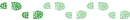
- Posts: 69
- Joined: Mon 03 Sep, 2012 12:44 pm
- Region: New South Wales
- Gender: Male
Re: iPhone GPS apps.
I've been trying not to use this topic to harp on about Maps n Trax, but I do need to reply to some of the comments about it...
Humble apologies for not supporting less than iOS 6.0. It was necessary to be able to make best use of Apple's APIs for the best outcome for the app. I really hate cutting off users with older OS versions. And yet, I'm about to do it again with version 6.0 (will be for iOS 7.0 and up only for similar reasons). It is very frustrating that Apple provides no way for us to have multiple versions of the one app available without giving them different product names (and therefore forcing users to pay again when they do upgrade).
Yes, it's an unfortunate consequence of trying to support import/calibration of virtually any standard image format. It does mean that getting images into the system is a little more tedious than (and time consuming) than with apps that ONLY support their own particular pre-prepared format.
No, this is incorrect. Maps n Trax is available in all the iOS App Stores world wide. It is most popular in Australia and Europe, but does also have quite a substantial user base in Russia and the USA (and many other countries).
Bitmap is not being abandoned. It is has been upgraded to version 5.0 and renamed "Maps n Trax". You can import your Bitmap maps into Maps n Trax directly. It was simply not possible to upgrade Bitmap in place without seriously inconveniencing the users, as the new (and FAR better) way of working with Maps n Trax is quite different (both technically and GUI). Therefore it was necessary to have both apps available in order to provide users the opportunity to migrate in their own time. The only other choice would have been to force users into massive changes (including map accuracy problems) at the next upgrade which would have really irritated them big time.
I can assure you that this is a decision I agonised over for about 6 months. In the end I concluded that it would be better for the users this way (obviously it's better for me too, as I would have got no money at all for my work the other way from people upgrading from earlier versions, but in the end it was the trouble for the users that drove the decision).
Bitmap users do not have to pay full price for Maps n Trax all over again either. They can get it for 99 cents (if $5 is way too steep for them to pay for). This was not easy to achieve with the App Store, either, but I managed to come up with a way.
tastrax wrote:photohiker wrote:No one mentioning Nik's app Maps N Tracks?
Alas, I am on an old iphone and ipad and it wont work on either
Humble apologies for not supporting less than iOS 6.0. It was necessary to be able to make best use of Apple's APIs for the best outcome for the app. I really hate cutting off users with older OS versions. And yet, I'm about to do it again with version 6.0 (will be for iOS 7.0 and up only for similar reasons). It is very frustrating that Apple provides no way for us to have multiple versions of the one app available without giving them different product names (and therefore forcing users to pay again when they do upgrade).
sthughes wrote:Maps'N'Tracks will do things nothing else can. But it can be a bit techy (too much so fir me). I do look forward to the version for iOS 7 with List Map data though
Yes, it's an unfortunate consequence of trying to support import/calibration of virtually any standard image format. It does mean that getting images into the system is a little more tedious than (and time consuming) than with apps that ONLY support their own particular pre-prepared format.
GPSGuided wrote:It's Maps N Trax and only in the Australian store. Not available in the US store.
http://nixanz.com/maps-n-trax/
No, this is incorrect. Maps n Trax is available in all the iOS App Stores world wide. It is most popular in Australia and Europe, but does also have quite a substantial user base in Russia and the USA (and many other countries).
Ent wrote:After failing miserably with Bitmap rather wary spending more money given that the month that I brought it the developer announced that he was abandoning it. Plus it jammed up when attempting to load maps in. However it was far better than Memory Maps for getting a reliable tracking log.
Bitmap is not being abandoned. It is has been upgraded to version 5.0 and renamed "Maps n Trax". You can import your Bitmap maps into Maps n Trax directly. It was simply not possible to upgrade Bitmap in place without seriously inconveniencing the users, as the new (and FAR better) way of working with Maps n Trax is quite different (both technically and GUI). Therefore it was necessary to have both apps available in order to provide users the opportunity to migrate in their own time. The only other choice would have been to force users into massive changes (including map accuracy problems) at the next upgrade which would have really irritated them big time.
I can assure you that this is a decision I agonised over for about 6 months. In the end I concluded that it would be better for the users this way (obviously it's better for me too, as I would have got no money at all for my work the other way from people upgrading from earlier versions, but in the end it was the trouble for the users that drove the decision).
Bitmap users do not have to pay full price for Maps n Trax all over again either. They can get it for 99 cents (if $5 is way too steep for them to pay for). This was not easy to achieve with the App Store, either, but I managed to come up with a way.
Last edited by Son of a Beach on Sat 06 Jul, 2013 12:23 pm, edited 1 time in total.
- Son of a Beach
- Lagarostrobos franklinii

- Posts: 7024
- Joined: Thu 01 Mar, 2007 7:55 am
- ASSOCIATED ORGANISATIONS: Bit Map (NIXANZ)
- Region: Tasmania
- Gender: Male
Re: iPhone GPS apps.
Swampy460 wrote:Now I have been given a set full set of topo's for NSW on a usb, that are in OZF2 files and have bought Memory maps but it doesn't seem to accept them, is there another app that will accept these files or can they be converted to another form of file that will be accepted.
OZF2 is a porprietary OziExplorer format - these files won't open in any other application (afaiaa). It is still supported by Ozi but has been superceeded by OZFx3 and OZF4.
There is a free trial version of OziExplorer (PC, PDA and Android (dev) versions) that will give you some functionality : http://www.oziexplorer.com/
We are responsible for the health of the planet - not it for ours
-

bernieq - Phyllocladus aspleniifolius
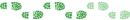
- Posts: 697
- Joined: Tue 17 Jan, 2012 3:43 pm
- Region: Victoria
Re: iPhone GPS apps.
Hi Son of a Beach
Ok, how do I do the upgrade?
Oh and are aware how many iPhones have been bricked by Apple upgrades?The standard Apple line is not their upgrade but a hardware fault in the phone caused by misuse. A very large group of not happy campers with Apple. Yes an upgrade bricked my iPhone but a low level reload done by Jessups fixed it. This bricking of iPhones is well known so you might find users very reluctant to update as Apple is making huge amounts of money by creating a software failure.
Cheers
Ok, how do I do the upgrade?
Oh and are aware how many iPhones have been bricked by Apple upgrades?The standard Apple line is not their upgrade but a hardware fault in the phone caused by misuse. A very large group of not happy campers with Apple. Yes an upgrade bricked my iPhone but a low level reload done by Jessups fixed it. This bricking of iPhones is well known so you might find users very reluctant to update as Apple is making huge amounts of money by creating a software failure.
Cheers
"lt only took six years. From now on, l´ll write two letters a week instead of one."
(Shawshank Redemption)
(Shawshank Redemption)
-

Ent - Lagarostrobos franklinii

- Posts: 4086
- Joined: Tue 13 May, 2008 3:38 pm
- Region: Tasmania
Re: iPhone GPS apps.
bernieq wrote:Swampy460 wrote:OZF2 is a porprietary OziExplorer format - these files won't open in any other application (afaiaa).
Mostly correct. But some people have managed to reverse engineer the ozf2 format, and published what they found. ozf2 can now be read by many apps. Note that there are two types of Ozi files with .ozf2 extensions. There are also two formats of ozfx3, that I am aware of and the older one of those formats can also be read by many apps.
(The older ozf2 format are true ozf2 files, the newer ones are really newer-format-ozfx3 files with an ozf2 extension).
- Son of a Beach
- Lagarostrobos franklinii

- Posts: 7024
- Joined: Thu 01 Mar, 2007 7:55 am
- ASSOCIATED ORGANISATIONS: Bit Map (NIXANZ)
- Region: Tasmania
- Gender: Male
Re: iPhone GPS apps.
Ent wrote:Hi Son of a Beach
Ok, how do I do the upgrade?
Oh and are aware how many iPhones have been bricked by Apple upgrades?The standard Apple line is not their upgrade but a hardware fault in the phone caused by misuse. A very large group of not happy campers with Apple. Yes an upgrade bricked my iPhone but a low level reload done by Jessups fixed it. This bricking of iPhones is well known so you might find users very reluctant to update as Apple is making huge amounts of money by creating a software failure.
Cheers
Are you talking about iOS upgrades, or Bitmap -> Maps n Trax upgrade?
It's only the former that would brick a phone. I'm not really in a position to answer questions about iOS upgrade issues. However, yes, I'm aware of issues with iOS 5->6. They were much more frequent with iOS 5->6 than with previous upgrades, but not as common as some people would like to make out. You are the second person I personally know who had the issue. Yes, it was fixable, but Apple's response was rather appalling in many cases (not in all - seems to depend on who you got, or the time of day, or the alignment of the planets, perhaps).
If the latter, then you open up the latest version of Bitmap and follow the prompts to get information about upgrading. Failing that, make sure you have the latest version of Bitmap installed, and go to the 'Settings' view, and tap 'Upgrade Info for Maps n Trax'. This will direct you to information about the transition from Bitmap 4.x to Maps n Trax 5.x, including how to get your maps from one to the other and how to get the cheaper price. (For best results and accuracy you should really prepare your maps from scratch, which is annoying, but the two apps use different projections - hence not forcing people to upgrade within the one app).
PS.
Ah, now I think perhaps you're talking about the Maps n Trax 5->6 upgrade requiring previous users to upgrade from iOS 6->7? Yes, that is a serious issue, and I am quite concerned about it. As it turns out, about 80% of iOS users upgrade within the first 4 or 5 months (I don't remember the stats exactly, but it's something like that). So delaying the release of the new app version for a few months would make sure that it is not a problem for most people.
Having said that, the users who don't (or can't) upgrade iOS should still be catered for somehow, if possible. So it still needs serious consideration.
What I'm hoping, is that Apple will make sure that the App Store and/or iOS will not allow an device with older version of iOS to upgrade to an app version that requires a newer version of iOS. That way users can continue using Maps n Trax 5.x on iOS 6.x for as long as they want. However, I'm not convinced that this is currently the way it works.
The only other alternative I can think of is to delay the the release of version 6.0 for longer in order to try to cause less convenience to fewer people.
Unfortunately, with iOS 7 Apple have made it more difficult than with previous versions for an app to support the both new version and the old version properly within the one app. In the case of Maps n Trax, version 6.0 specifically takes advantage of new iOS 7 APIs to make 3rd party background online maps work better (LISTmap, OSM, etc).
PPS.
Apologies if I've side-tracked this topic. I did not come here with the intention to blow my own trumpet, but some of the posts regarding Maps n Trax did need correcting/clarifying.
- Son of a Beach
- Lagarostrobos franklinii

- Posts: 7024
- Joined: Thu 01 Mar, 2007 7:55 am
- ASSOCIATED ORGANISATIONS: Bit Map (NIXANZ)
- Region: Tasmania
- Gender: Male
Re: iPhone GPS apps.
Hi SOB
Very novel way to upgrade. Given my memory likely I will never fluke the discount price.
Does the current version run on OS 6.1? It was the 6 to 6.1 that did my phone in. Jessups in Launceston do a regular trade and their success rate is two in three in getting them to work again. For the failures you need to send your phone to Apple and buy a reconditioned replacement. Apple just do not understand that for many the iPhone is the primary communication device. Apple's marketing approach to forcing users to the smaller SIM card stuffed up the old strategy of keeping an old faithful in the cupboard for such events.
What I am saying is there is growing resistance to upgrade iPhone firmware so please consider carefully forcing upgrades.
As for the pay for upgrades Mud Map were slammed pillar to post on a 4wd forum for doing the same thing. So feelings do run high on this issue.
Ps
Re looked at Maps with Me and it is very impressive for smoothness of design. Add in a GPS status type screen and for the OSM community it would be a great backup to a proper GPS.
Very novel way to upgrade. Given my memory likely I will never fluke the discount price.
Does the current version run on OS 6.1? It was the 6 to 6.1 that did my phone in. Jessups in Launceston do a regular trade and their success rate is two in three in getting them to work again. For the failures you need to send your phone to Apple and buy a reconditioned replacement. Apple just do not understand that for many the iPhone is the primary communication device. Apple's marketing approach to forcing users to the smaller SIM card stuffed up the old strategy of keeping an old faithful in the cupboard for such events.
What I am saying is there is growing resistance to upgrade iPhone firmware so please consider carefully forcing upgrades.
As for the pay for upgrades Mud Map were slammed pillar to post on a 4wd forum for doing the same thing. So feelings do run high on this issue.
Ps
Re looked at Maps with Me and it is very impressive for smoothness of design. Add in a GPS status type screen and for the OSM community it would be a great backup to a proper GPS.
"lt only took six years. From now on, l´ll write two letters a week instead of one."
(Shawshank Redemption)
(Shawshank Redemption)
-

Ent - Lagarostrobos franklinii

- Posts: 4086
- Joined: Tue 13 May, 2008 3:38 pm
- Region: Tasmania
Re: iPhone GPS apps.
Ent wrote:Hi SOB
Very novel way to upgrade. Given my memory likely I will never fluke the discount price.
Yes, novel is a good description. It was very difficult to find a way to give a Maps n Trax discount to only Bitmap users within the confines of the App Store paradigm. It was the best I could come up with.
A good memory is not required so a fluke is not required. Just put it into your iPhone as a reminder or calendar event.
Does the current version run on OS 6.1? It was the 6 to 6.1 that did my phone in. Jessups in Launceston do a regular trade and their success rate is two in three in getting them to work again. For the failures you need to send your phone to Apple and buy a reconditioned replacement. Apple just do not understand that for many the iPhone is the primary communication device. Apple's marketing approach to forcing users to the smaller SIM card stuffed up the old strategy of keeping an old faithful in the cupboard for such events.
Yes, the current version runs on iOS 6.0 and up (including iOS 7.x and up). Older versions of apps are generally forward compatible with newer versions of the OS. It's just the newer versions of apps that are often not compatible with older versions of the OS. So people are NOT actually forced to upgrade IF they're happy to keep using the current version of the app (wether they upgrade their OS or not). The problem is when people just casually upgrade an app without reading the release notes (understandably this happens all the time) and then find that the version of the app they just upgraded to will not run on the OS version they are currently running. I'm hoping this won't actually be possible if the App Store settings for the app are correct, but I'm not holding by breath.
What I am saying is there is growing resistance to upgrade iPhone firmware so please consider carefully forcing upgrades.
Yes, it is worth serious consideration, as described above.
PS. I've thought of another alternative which would avoid this issue completely, but not without its own share of other problems...
Rename Maps n Trax to "Maps n Trax Classic" and release the next version as a new product called "Maps n Trax" (similar to Bitmap -> Maps n Trax upgrade). Of course that would have the other problem of forcing people to pay all over again, which I don't want to do when the last similar migration will have been about a year earlier.
As for the pay for upgrades Mud Map were slammed pillar to post on a 4wd forum for doing the same thing. So feelings do run high on this issue.
Yep. It was not long ago that people expected to pay for upgrades (not every upgrade, but certainly major revisions). Not so these days. And yet I think that app developers do actually expect to get paid for the work they do too. So finding the right balance without getting the users agro isn't easy. I do know some people who actually believe that ALL software should be free all of the time. They don't seem to think that the people who spend their entire working lives devoted to developing software are worth being paid for it. Of course this is another extreme, but I'm just trying to illustrate that there is a spectrum between two extremes and finding what's reasonable in the middle is not easy.
Ps
Re looked at Maps with Me and it is very impressive for smoothness of design. Add in a GPS status type screen and for the OSM community it would be a great backup to a proper GPS.
I should take a look at it one of these days. I generally try to avoid looking at similar apps in order to make sure I'm keeping a fresh approach, rather than just copying other developers' ideas. This has advantages and disadvantages of course.
Last edited by Son of a Beach on Sat 06 Jul, 2013 1:55 pm, edited 2 times in total.
- Son of a Beach
- Lagarostrobos franklinii

- Posts: 7024
- Joined: Thu 01 Mar, 2007 7:55 am
- ASSOCIATED ORGANISATIONS: Bit Map (NIXANZ)
- Region: Tasmania
- Gender: Male
Re: iPhone GPS apps.
Son of a Beach wrote:GPSGuided wrote:It's Maps N Trax and only in the Australian store. Not available in the US store.
http://nixanz.com/maps-n-trax/
No, this is incorrect. Maps n Trax is available in all the iOS App Stores world wide. It is most popular in Australia and Europe, but does also have quite a substantial user base in Russia and the USA (and many other countries).
Apology for the incorrect statement. Strangely, I could not it in the US store earlier. Now it has showed up using the same title search. I did think it was odd that there's no good reason to only list it in the Aussie store and in the US store.
Just move it!
-

GPSGuided - Lagarostrobos franklinii

- Posts: 6968
- Joined: Mon 13 May, 2013 2:37 pm
- Location: Sydney
- Region: New South Wales
Re: iPhone GPS apps.
Ent wrote:What I am saying is there is growing resistance to upgrade iPhone firmware
First I heard of this. I know that anyone who has JB their phone can be in for a tough ride, especially if they try and upgrade as soon as the new firmware is rolled out and before the JB boffins have sorted out the path to take. There would definitely be an initial resistance to upgrade in that space. Also, be aware that JB software can nobble the computer used to perform the JB, possibly causing problems (inability to connect with the Apple licensing server etc) for other users of that computer trying to upgrade their phones...
Any firmware upgrade can go wrong but I agree with SOB and think the incidence of failures would be a lot smaller than represented.
Michael
-

photohiker - Lagarostrobos franklinii

- Posts: 3130
- Joined: Sun 17 May, 2009 12:31 pm
- Location: Adelaide, dreaming up where to go next.
Re: iPhone GPS apps.
Hi SOB
I get the feeling from you and a few other developers that the app store can be rather ridged in its distribution model.
Map Map 2 managed to come up with a way to distribute copies free to users that it issued a special code to. The idea was to get a few in the OSM community using it and giving feedback. But as mentioned they appear to be remarkably deaf outside the public mailing list. Also they decided on a model that required you upload GPX traces to their site with a public default setting and then use the about the most time consuming way possible to get the GPX back to your computer that in the end did not even work!!!!! As you might imagine OSM mappers need easy access to their GPX traces to upload into OSM to develop tracks and features from. One thing I do not want is people following my GPX traces without me cleaning them up, or even considering that because I was so "lost" that it is just plain stupid to publish them, or it goes through a sensitive area. This setup is probably due to Mud Map wanting to build a track database.
For me the "perfect" GPS app has
1. A status screen as I describe earlier that is optimized for readability. The time is coming for you to need glasses so better start planning for this
2. Then the ability to use OSM maps offline, which means they need to be in vector format. Ok my interest is OSM but apps that rely on the raster tile method are just a pain and practically useless for bushwalking. Also vector gives ultimately the option to use routing. Yes the last is a big step but remember this is my ideal not necessarily possible app.
3. Did like the ability to view satellite imagery on Mud Maps 2 but unless this can be loaded for off line use any cache method is dangerous as the cache can be cleared out when you need it. I understand that licensing conditions may will stop this sensible approach. Satellite imagery is where an iPhone kills any GPS due to the better screen.
4. The ability to use raster maps scanned from JPG if commercial ones can not be got for a sensible price. As much as I *&%$#! and moan about Tasmap they are still the best maps by a country model for bushwalking. I fully understand that Tasmap is asleep at the wheel so getting commercial quality maps from them is a dead loss so scanning printed ones is the only option to get maps that do not come with a pension card and scanning so bad as to be almost useless in certain areas. Surely all you need to do is to define co-ordinates for the top left corner and bottom right corner, so four numbers, to calibrate the maps? The ability to do this on the app is the key. I know that it is shock to Apple users but most of the world uses Microsoft computers and the last thing most people want to do is learn mapping programs to do this on a PC. Especially ones that are geek driven. Remember, what made an iPhone a success it is simple to use. Surely just emailing the scanned map to the iPhone and calibrating it is not a bridge too far?
Cheers
PS Photohiker.
I think it is about time that you browsed a few forums with people that have experience problems and spoke to repair agents like the one I did. They had a pile on their desk that they were attempting to revive. It is rather more common than your confident and unsupported words suggest.
As for JB? Who are they? Oh yes a retail chain based in big cities. My phone like most Tasssie iPhones comes from the communication company, Telstra. Maybe I should have brought it from Vodaphone and had no coverage, but hey I live in the area that I walk which is regional Australia.
I get the feeling from you and a few other developers that the app store can be rather ridged in its distribution model.
Map Map 2 managed to come up with a way to distribute copies free to users that it issued a special code to. The idea was to get a few in the OSM community using it and giving feedback. But as mentioned they appear to be remarkably deaf outside the public mailing list. Also they decided on a model that required you upload GPX traces to their site with a public default setting and then use the about the most time consuming way possible to get the GPX back to your computer that in the end did not even work!!!!! As you might imagine OSM mappers need easy access to their GPX traces to upload into OSM to develop tracks and features from. One thing I do not want is people following my GPX traces without me cleaning them up, or even considering that because I was so "lost" that it is just plain stupid to publish them, or it goes through a sensitive area. This setup is probably due to Mud Map wanting to build a track database.
For me the "perfect" GPS app has
1. A status screen as I describe earlier that is optimized for readability. The time is coming for you to need glasses so better start planning for this
2. Then the ability to use OSM maps offline, which means they need to be in vector format. Ok my interest is OSM but apps that rely on the raster tile method are just a pain and practically useless for bushwalking. Also vector gives ultimately the option to use routing. Yes the last is a big step but remember this is my ideal not necessarily possible app.
3. Did like the ability to view satellite imagery on Mud Maps 2 but unless this can be loaded for off line use any cache method is dangerous as the cache can be cleared out when you need it. I understand that licensing conditions may will stop this sensible approach. Satellite imagery is where an iPhone kills any GPS due to the better screen.
4. The ability to use raster maps scanned from JPG if commercial ones can not be got for a sensible price. As much as I *&%$#! and moan about Tasmap they are still the best maps by a country model for bushwalking. I fully understand that Tasmap is asleep at the wheel so getting commercial quality maps from them is a dead loss so scanning printed ones is the only option to get maps that do not come with a pension card and scanning so bad as to be almost useless in certain areas. Surely all you need to do is to define co-ordinates for the top left corner and bottom right corner, so four numbers, to calibrate the maps? The ability to do this on the app is the key. I know that it is shock to Apple users but most of the world uses Microsoft computers and the last thing most people want to do is learn mapping programs to do this on a PC. Especially ones that are geek driven. Remember, what made an iPhone a success it is simple to use. Surely just emailing the scanned map to the iPhone and calibrating it is not a bridge too far?
Cheers
PS Photohiker.
I think it is about time that you browsed a few forums with people that have experience problems and spoke to repair agents like the one I did. They had a pile on their desk that they were attempting to revive. It is rather more common than your confident and unsupported words suggest.
As for JB? Who are they? Oh yes a retail chain based in big cities. My phone like most Tasssie iPhones comes from the communication company, Telstra. Maybe I should have brought it from Vodaphone and had no coverage, but hey I live in the area that I walk which is regional Australia.
"lt only took six years. From now on, l´ll write two letters a week instead of one."
(Shawshank Redemption)
(Shawshank Redemption)
-

Ent - Lagarostrobos franklinii

- Posts: 4086
- Joined: Tue 13 May, 2008 3:38 pm
- Region: Tasmania
Re: iPhone GPS apps.
Ent wrote:PS Photohiker.
I think it is about time that you browsed a few forums with people that have experience problems and spoke to repair agents like the one I did. They had a pile on their desk that they were attempting to revive. It is rather more common than your confident and unsupported words suggest.
Hi Ent,
Like I mentioned, the internet is a great place for making noise about your problems, but does not give any accurate statistics about the quantity of any particular problem. Browsing a forum searched for and found regarding a particular problem will certainly focus the mind on a small subset but it is a one sided inspection - there is no forum where all the successful upgraders gloat about the ease of their recent upgrade.
As for JB? Who are they? Oh yes a retail chain based in big cities. My phone like most Tasssie iPhones comes from the communication company, Telstra. Maybe I should have brought it from Vodaphone and had no coverage, but hey I live in the area that I walk which is regional Australia.
?? Sorry, I thought you visited the phone forums? JB is JailBreak. It's a method of wrenching control of your iPhone from Apple, specifically allows the user to install programs not authorised by the fruit company. Works well until the wheels fall off, usually at upgrade time...
Michael
-

photohiker - Lagarostrobos franklinii

- Posts: 3130
- Joined: Sun 17 May, 2009 12:31 pm
- Location: Adelaide, dreaming up where to go next.
Re: iPhone GPS apps.
Ent wrote:Hi SOB
I get the feeling from you and a few other developers that the app store can be rather ridged in its distribution model.
Sure is! There are some advantages to it, but some issues as well. In particular (for me) I would like to be able to distribute more than one version of the app at the same time, and to occasionally be able to charge a small fee for a major upgrade (without turning it into another app completely).
Map Map 2 managed to come up with a way to distribute copies free to users that it issued a special code to.
Apple provides 'promo codes' to app developers that they can distribute to whoever they like - but only a limited number for each version of an app. The promo codes enable recipients to get a free copy of the app. They are designed to be used for promotional purposes of course, but they can be used for other reasons. But the limited number of them makes it impossible to use them to upgrade the entire user-base of even a semi-popular app.
For me the "perfect" GPS app has
I'm wary of turning this topic into being all about my own app, but since this post was directed to me as an app author...
1. A status screen as I describe earlier that is optimized for readability. The time is coming for you to need glasses so better start planning for this
Currently Maps n Trax provides a wide variety of options of what information can be displayed overlaid on the map view. But because the purpose of that view is the map, it is not huge text (although quite readable to me and most others). To have another screen dedicated to this (in larger text) is not precisely in the centre of the app's purpose, but is certainly close to it and is worth considering for a future version. Or perhaps I could just provide the option to display the info panel larger (so that people can decide to allow it to obscure more of the map).
2. Then the ability to use OSM maps offline, which means they need to be in vector format. Ok my interest is OSM but apps that rely on the raster tile method are just a pain and practically useless for bushwalking. Also vector gives ultimately the option to use routing. Yes the last is a big step but remember this is my ideal not necessarily possible app.
They don't need to be in vector format to use OSM offline. Maps n Trax does have the ability to use OSM maps offline, but only in raster format (of course vector would be preferred but I'm not able to support that yet). I've never used vector maps while bushwalking and have never had a problem using raster maps bushwalking either on paper or on screen - I'm not sure why people would think their a pain for bushwalking. Their a pain because they use lots of data and storage space, and are not as flexible in display, but they're so far from "useless" for bushwalking - I really can't agree with that!
In Maps n Trax you can choose to save the area being viewed on screen for a range of zoom scales you can specify. It will then save this as an offline map to be used the same as any other offline map that you might import. Version 6 will improve this somewhat (although the improvements are mostly for online use OSM & WMS).
3. Did like the ability to view satellite imagery on Mud Maps 2 but unless this can be loaded for off line use any cache method is dangerous as the cache can be cleared out when you need it. I understand that licensing conditions may will stop this sensible approach. Satellite imagery is where an iPhone kills any GPS due to the better screen.
This works very well with LISTmap Orthophoto in Maps n Trax version 6 or with satellite imagery from any OSM-style or WMS sources.
4. The ability to use raster maps scanned from JPG if commercial ones can not be got for a sensible price. As much as I *&%$#! and moan about Tasmap they are still the best maps by a country model for bushwalking. I fully understand that Tasmap is asleep at the wheel so getting commercial quality maps from them is a dead loss so scanning printed ones is the only option to get maps that do not come with a pension card and scanning so bad as to be almost useless in certain areas. Surely all you need to do is to define co-ordinates for the top left corner and bottom right corner, so four numbers, to calibrate the maps? The ability to do this on the app is the key. I know that it is shock to Apple users but most of the world uses Microsoft computers and the last thing most people want to do is learn mapping programs to do this on a PC. Especially ones that are geek driven. Remember, what made an iPhone a success it is simple to use. Surely just emailing the scanned map to the iPhone and calibrating it is not a bridge too far?
Of course this is the original purpose of Maps n Trax and is where it excels beyond most other mapping apps. You can scan a paper map (or purchase it in digital raster form) and import it directly into the app. Processing it on the Desktop is preferred of course, but it can be done all within the app - just slower and can cause RAM issues handling large images (in which case iOS kills the app). You can even calibrate it within the app in precisely the way you have described - Ie, enter the latitude/longitude of the 4 boundaries of the image. Of course I prefer to simply pinch/drag the image over the world map to calibrate it in Maps n Trax - much easier for me. Or you could calibrate it within the app simply by defining two known points. There were some bugs with this in the early versions, but I think these are mostly sorted out now (with the exception of an issue with pinch/drag calibration).
And yes, you've been able to email a map to Maps n Trax (and Bitmap) for years. The only issue is that you have to zip it before emailing. For some weird reason, Apple won't let other apps grab images from emails (or perhaps I just haven't figured out how) but Maps n Trax can get files from emails in many formats including .zip, .ozf, .gpx, etc. For emailing images directly without zipping, you could import it from email to your Photos app, and Maps n Trax can import it from there too (although again, that can be prone to running out of RAM for processing large images).
- Son of a Beach
- Lagarostrobos franklinii

- Posts: 7024
- Joined: Thu 01 Mar, 2007 7:55 am
- ASSOCIATED ORGANISATIONS: Bit Map (NIXANZ)
- Region: Tasmania
- Gender: Male
Re: iPhone GPS apps.
photohiker wrote:Ent wrote:PS Photohiker.
I think it is about time that you browsed a few forums with people that have experience problems and spoke to repair agents like the one I did. They had a pile on their desk that they were attempting to revive. It is rather more common than your confident and unsupported words suggest.As for JB? Who are they? Oh yes a retail chain based in big cities. My phone like most Tasssie iPhones comes from the communication company, Telstra. Maybe I should have brought it from Vodaphone and had no coverage, but hey I live in the area that I walk which is regional Australia.
?? Sorry, I thought you visited the phone forums? JB is JailBreak. It's a method of wrenching control of your iPhone from Apple, specifically allows the user to install programs not authorised by the fruit company. Works well until the wheels fall off, usually at upgrade time...
Yet more acronyms Bit like SA can mean a place that suspended due process and randomly detained and murdered its native of its population to deprived them of their land. Um? maybe not a good example in retrospect
I laugh when I am told that I am the "only" one to experience a problem. My favorite experience was the salesperson that sold me my Ford. After numerous failures that are well known for my model my radiator decided to failed. The service department manager apologized that he could not turn the car around that day. I asked him was the spare not in stock? No that was not the problem they had plenty but run out of troops as he pointed to four in the service bays in various states of dismantling with failed radiators. Ok no problem as he flicked me the keys to the courtesy car but on my way out through the sales area I was bailed up by Smiley Salesperson suggesting I should consider the new model. I mentioned my problem and wait for it, "Ghee you must be unlucky as I have never heard of this happening". I think I made a statement that this was the last Ford and Australian made car I would buy and more and more people are forming the same opinion. He became upset that having experienced such a "rare" problem that I formed such an extreme opinon and I was very much alone in my view. Ok, it took a few years but Ford has finally run out of customers prepared to buy poor quality cars.
So Photohiker by all means adopt Smiley's approach but it is a common enough problem that I see a few 4S with the update icon flagged and the owner reluctant to do the update.
I expect things to fail but it never ceases to amaze me the crummy low tactics that some commercial organization adopt to deny problems with a common one being "you are the only one that has the problem that you claim that you have". You would have thought that with the advent of the internet that standard pitch would have died with the Telex but looks like it has not.
Cheers
"lt only took six years. From now on, l´ll write two letters a week instead of one."
(Shawshank Redemption)
(Shawshank Redemption)
-

Ent - Lagarostrobos franklinii

- Posts: 4086
- Joined: Tue 13 May, 2008 3:38 pm
- Region: Tasmania
Re: iPhone GPS apps.
Ent wrote:So Photohiker by all means adopt Smiley's approach but it is a common enough problem that I see a few 4S with the update icon flagged and the owner reluctant to do the update.
Never said it doesn't happen Ent. Just that it isn't as common as you suggest.
The rest of you post is clearly intended to get a rise out of me, sorry, not biting today.
Michael
-

photohiker - Lagarostrobos franklinii

- Posts: 3130
- Joined: Sun 17 May, 2009 12:31 pm
- Location: Adelaide, dreaming up where to go next.
Re: iPhone GPS apps.
Hi Nik
Lets hope I remember the novel update feature. To clear few points up.
Can you download permanently satellite images for off line use?
On raster tiles. I think OSM uses 16 levels of tiles so one app using such a method blew 200MBs of my data download allowance and did not even get out of Launceston! The problem with raster is you have the headache of choosing a compromise on level of detail and download size. OSM is constantly being updated so big downloads are not good. On my Garmin I can download complete data for all of Tasmania in under four MBs using OSM. Maps with Me all of Australia for 110 MBs (thanks sthughes for pointing out it is vector as the images are identical to other tile map apps). Mud Map for Australia takes around 200MBs. Using raster tiles is hopeless in comparison and a very poor substitute, in fact so poor after trying it I gave up. Yes you can travel across Australian on a ride on lawnmower but there are better ways to get from Perth to Sydney . I have nothing against ride on lawnmowers but, seriously?
. I have nothing against ride on lawnmowers but, seriously?
On eye sight. When younger my father claimed that I will never understand until I needed reading glasses, as I was puzzled why he could not read the microfiche I had handed him. Yeap, he was right and believe me you will come around as fifty nears!
With maps I find that you want the most of the map that you can have on the screen. In fact on the Junction Lake to Lake St Clair wander via some mountain the ASUS tablet was much preferred to the iPhone, until it started to speak Spanish, simply as the larger screen gave a better "sense of place". Any app that compromises the screen side runs the risk of losing the tree in the forest. My Garmin 62S has the ability to display data fields on the map but I switched them all off and use the trip computer screen. This is due to the very low resolution and small screen compared to the iPhone highlighting the problem. While it sounds nice to have things on the screen sometimes a simple status display is required with the maps as big and clear as possible. Amazing how many computer programs give the ability to clear the screen down of clutter even on a desktop.
When walking the OLT for nine days I had a good chance to play with my electronic gadgets as was in a mixed group of walkers rather than an express train. What I found useful was time of day and sunset time simply as this gave me an idea to push the pace up or relax it. My Fenix was tracking distance covered and my Rino gave me using vector mapping the distance remaining. So I again had a reference to distance covered and time taken compared with what was needed to be done. Elevation was handy as I find this good in working out what progress is happening and what to expect. It is amazing with vector mapping what not using them what you miss. Bit like trying to convince a mobile phone user to use a smart phone if they have no reference point to understand what the improvement in functionality it can have on them.
Also I have at times struggled to find and read the co-ordinates especially when the 1:100,000 map is in 94 and the 1:25,000 map is in 66. Thanks to another thread I am playing with profiles on my Garmins to help on this but having both on one screen is handy. Also having the lat/long as sometimes these are quoted. Hang on, does not this sites list of high and not so high places use these co-ordinates
The above might sound "excessive" but amazing how newbies to bushwalking respond. I am sure more than a few (parents?) can see the effect telling junior that a target is only a kilometre a way. Maybe the guides out there can relate to providing walking information to newbie walkers. In a guides case they having walked the track so many times they do not need any gadgetry to do that trick.
Anyway they are just my thoughts and I am sure that there are many different views as well and at the end of the day it is up to the designer to develop as they see fit, However, the best designs are often ones that the designer has not attempted to cram everything on one screen nor have so many screens that this becomes a bigger issue. I just like the idea that you can start with a basic Garmin type status screen and then work up into mapping. Strangely no app that I can find does this.
As much as I have vEnted on Memory Map their original iPhone release was great for simplicity of use. They stuffed up when attempting to bypass the App Store's commission by selling the app for not much and flogging the maps separately for the full price and requiring a PC interface to load on the maps as this suddenly required an additonal level of complication. A case where greed shot them in the foot. As I said, and will continue to say, iPhone's success is making technical issues disappear. Try setting a Motorola Defy to use hotmail compared to an iPhone and you will understand better, or better still get your father or grandmother to attempt this unaided.
One passing comment. I am surprised that in the day of the 64GB iPhone that memory issue exist. Apple must have some very poor memory garbage cleaning logic or not understand swap files. While things might take time they should not fall over with memory faults. But if that is an issue then yes you have to design around this, and this must be frustrating as hell especially if you do not know the exact threshold to run the memory to. Tracing operating system issues is something that makes you grow old before your time.
Cheers
Lets hope I remember the novel update feature. To clear few points up.
Can you download permanently satellite images for off line use?
On raster tiles. I think OSM uses 16 levels of tiles so one app using such a method blew 200MBs of my data download allowance and did not even get out of Launceston! The problem with raster is you have the headache of choosing a compromise on level of detail and download size. OSM is constantly being updated so big downloads are not good. On my Garmin I can download complete data for all of Tasmania in under four MBs using OSM. Maps with Me all of Australia for 110 MBs (thanks sthughes for pointing out it is vector as the images are identical to other tile map apps). Mud Map for Australia takes around 200MBs. Using raster tiles is hopeless in comparison and a very poor substitute, in fact so poor after trying it I gave up. Yes you can travel across Australian on a ride on lawnmower but there are better ways to get from Perth to Sydney
On eye sight. When younger my father claimed that I will never understand until I needed reading glasses, as I was puzzled why he could not read the microfiche I had handed him. Yeap, he was right and believe me you will come around as fifty nears!
With maps I find that you want the most of the map that you can have on the screen. In fact on the Junction Lake to Lake St Clair wander via some mountain the ASUS tablet was much preferred to the iPhone, until it started to speak Spanish, simply as the larger screen gave a better "sense of place". Any app that compromises the screen side runs the risk of losing the tree in the forest. My Garmin 62S has the ability to display data fields on the map but I switched them all off and use the trip computer screen. This is due to the very low resolution and small screen compared to the iPhone highlighting the problem. While it sounds nice to have things on the screen sometimes a simple status display is required with the maps as big and clear as possible. Amazing how many computer programs give the ability to clear the screen down of clutter even on a desktop.
When walking the OLT for nine days I had a good chance to play with my electronic gadgets as was in a mixed group of walkers rather than an express train. What I found useful was time of day and sunset time simply as this gave me an idea to push the pace up or relax it. My Fenix was tracking distance covered and my Rino gave me using vector mapping the distance remaining. So I again had a reference to distance covered and time taken compared with what was needed to be done. Elevation was handy as I find this good in working out what progress is happening and what to expect. It is amazing with vector mapping what not using them what you miss. Bit like trying to convince a mobile phone user to use a smart phone if they have no reference point to understand what the improvement in functionality it can have on them.
Also I have at times struggled to find and read the co-ordinates especially when the 1:100,000 map is in 94 and the 1:25,000 map is in 66. Thanks to another thread I am playing with profiles on my Garmins to help on this but having both on one screen is handy. Also having the lat/long as sometimes these are quoted. Hang on, does not this sites list of high and not so high places use these co-ordinates
The above might sound "excessive" but amazing how newbies to bushwalking respond. I am sure more than a few (parents?) can see the effect telling junior that a target is only a kilometre a way. Maybe the guides out there can relate to providing walking information to newbie walkers. In a guides case they having walked the track so many times they do not need any gadgetry to do that trick.
Anyway they are just my thoughts and I am sure that there are many different views as well and at the end of the day it is up to the designer to develop as they see fit, However, the best designs are often ones that the designer has not attempted to cram everything on one screen nor have so many screens that this becomes a bigger issue. I just like the idea that you can start with a basic Garmin type status screen and then work up into mapping. Strangely no app that I can find does this.
As much as I have vEnted on Memory Map their original iPhone release was great for simplicity of use. They stuffed up when attempting to bypass the App Store's commission by selling the app for not much and flogging the maps separately for the full price and requiring a PC interface to load on the maps as this suddenly required an additonal level of complication. A case where greed shot them in the foot. As I said, and will continue to say, iPhone's success is making technical issues disappear. Try setting a Motorola Defy to use hotmail compared to an iPhone and you will understand better, or better still get your father or grandmother to attempt this unaided.
One passing comment. I am surprised that in the day of the 64GB iPhone that memory issue exist. Apple must have some very poor memory garbage cleaning logic or not understand swap files. While things might take time they should not fall over with memory faults. But if that is an issue then yes you have to design around this, and this must be frustrating as hell especially if you do not know the exact threshold to run the memory to. Tracing operating system issues is something that makes you grow old before your time.
Cheers
"lt only took six years. From now on, l´ll write two letters a week instead of one."
(Shawshank Redemption)
(Shawshank Redemption)
-

Ent - Lagarostrobos franklinii

- Posts: 4086
- Joined: Tue 13 May, 2008 3:38 pm
- Region: Tasmania
Re: iPhone GPS apps.
Ent wrote:Lets hope I remember the novel update feature.
Again... no need to remember. You've got a smart phone to do that for you!
Can you download permanently satellite images for off line use?
Yes - providing you can find a source for them. If you can find a source in OSM-compatible ("slippy map") format, then it can store it directly from the view you're looking at in the app. I've never actually looked for such a source so I've no idea if they exist. In version 6 (iOS 7 only) you will be able to do the same for WSM maps (eg, LISTmap) as well. So you can download LISTmap Orthophotos (ie, geometrically corrected aerial photos) which are arguably better than satellite photos.
But besides that, much satellite imagery is available for free, and can be imported as GeoTIFFs (so no need to calibrate them yourself).
On raster tiles. I think OSM uses 16 levels of tiles so one app using such a method blew 200MBs of my data download allowance and did not even get out of Launceston! The problem with raster is you have the headache of choosing a compromise on level of detail and download size. OSM is constantly being updated so big downloads are not good. On my Garmin I can download complete data for all of Tasmania in under four MBs using OSM. Maps with Me all of Australia for 110 MBs (thanks sthughes for pointing out it is vector as the images are identical to other tile map apps). Mud Map for Australia takes around 200MBs. Using raster tiles is hopeless in comparison and a very poor substitute, in fact so poor after trying it I gave up. Yes you can travel across Australian on a ride on lawnmower but there are better ways to get from Perth to Sydney. I have nothing against ride on lawnmowers but, seriously?
On eye sight. When younger my father claimed that I will never understand until I needed reading glasses, as I was puzzled why he could not read the microfiche I had handed him. Yeap, he was right and believe me you will come around as fifty nears!
Yes, there is no argument here about the storage space and download time issues for raster images. I was merely commenting on your statement that the images were "useless" for bushwalking compared to vector maps. I disagree with this completely. It is all up to the quality of the raster maps. After all, even if your images are stored as vector data, they are still displayed as raster images - albeit generated on the fly. The vector images can also have better placement of information (eg, place names) of course, as that can be altered dynamically according to the field of view.
I just like the idea that you can start with a basic Garmin type status screen and then work up into mapping. Strangely no app that I can find does this.
Mapping apps such as Maps n Trax don't start with, or focus on, a screen with nothing but big text because they are mapping apps not GPS apps. I know that there are other apps that do. Often it is worth using more than one app to do different jobs. Ie, get the GPS app to display this info, and find some mapping app to do the maps. Switching between apps is simple and this way you'd get the best of both worlds. Sure it would be great to have one app that does everything exactly the way you want it, but usually each app has a specific focus, and other functions are naturally second.
One passing comment. I am surprised that in the day of the 64GB iPhone that memory issue exist. Apple must have some very poor memory garbage cleaning logic or not understand swap files. While things might take time they should not fall over with memory faults. But if that is an issue then yes you have to design around this, and this must be frustrating as hell especially if you do not know the exact threshold to run the memory to. Tracing operating system issues is something that makes you grow old before your time.
Note that I was not talking about secondary storage space, which is what the 64 GB is, but only to RAM (actual primary memory). Apple does not discuss how much RAM these devices have, but it is certainly not 64 GB. That is the amount of secondary storage they have - i.e., SSD (equivalent of hard disk size on a desktop). Having a bigger disk does not help with processing data on the CPU when much of that data is required to be accessed at (virtually) the same time, but only on storing that data.
I think the iPhone 4S and iPhone 5 have about 0.5 GB of RAM (actual memory).
In fact the standard iOS image class "UIImage" is not capable of displaying an image greater than 1024x1024 pixels (although it can hold it in memory without displaying it, interesting enough). This is because of the CPU and RAM issues involved. Dealing with larger images of several MB in size on a device with such a tiny amount of RAM is a huge challenge, I can assure you. And I'm not just talking about displaying a large image, but of some serious image processing that has to be done during import - warping (reprojecting) an image form one projection to another, and cutting it up into tiles (of less than 1024x1024) so that it can actually be displayed at all, producing several pre-scaled/zoomed versions of sets of tiles, etc. These things require a lot of RAM and CPU, and the device simply doesn't have much.
Apple docs for UIImage wrote:You should avoid creating UIImage objects that are greater than 1024 x 1024 in size. Besides the large amount of memory such an image would consume, you may run into problems when using the image as a texture in OpenGL ES or when drawing the image to a view or layer. This size restriction does not apply if you are performing code-based manipulations, such as resizing an image larger than 1024 x 1024 pixels by drawing it to a bitmap-backed graphics context. In fact, you may need to resize an image in this manner (or break it into several smaller images) in order to draw it to one of your views. (Apple Documentation)
When the people that wrote the OS say that a 1024x1024 image uses a "large amount of memory" on their systems, I believe them, and experience has demonstrated that this is true.
PS.
I think I've said more than enough about Maps n Trax in this topic. I'm sorry for getting it so side tracked. I merely wished to correct/clarify some things that had been written about Maps n Trax, but it has gone well beyond that, for which I apologise.
People should feel free to submit feature suggestions at http://nixanz.com/maps-n-trax/support/ (many suggestions do get implemented, but some do not), or to ask questions or discuss Maps n Trax issues elsewhere of course (eg, a dedicated topic at http://bushwalk.com , or at the largely uninhabited Maps n Trax forums), but this more general topic probably isn't the right place for it.
- Son of a Beach
- Lagarostrobos franklinii

- Posts: 7024
- Joined: Thu 01 Mar, 2007 7:55 am
- ASSOCIATED ORGANISATIONS: Bit Map (NIXANZ)
- Region: Tasmania
- Gender: Male
Re: iPhone GPS apps.
I find the whole ram issues thing a bit strange as well. I mean I'm sure you know what you're talking about Nik, and I'm sure I don't! But a device that can take, simultaneously stitch and later speedily edit a 20+ mega pixel panorama image with no dramas, should be able to handle a much smaller map image I would have thought! Could be why I'm not an app developer!! 
I think Ent's comment about raster being "useless" is more relating to the high data usage. For example: OSM of all of Tassie in Vector is about 110MB. But in raster it is about 16GB. On top of that routing is possible on vector, not raster.
I think Ent basically wants Motion X, but add a few features like:
- extra datums and ability to show 2 at once.
- ability to download the Bing/Apple satellite imagery for offline use
- use vector, not raster OSM (to save data usage)
- ability to SIMPLY add scanned map images would be a bonus.
P.s. Nik, please don't make us wait for the new Maps'N'Trax! I'll be getting ios7 ASAP and would love to try the new version of Maps'n'Trax immediately!
I think Ent's comment about raster being "useless" is more relating to the high data usage. For example: OSM of all of Tassie in Vector is about 110MB. But in raster it is about 16GB. On top of that routing is possible on vector, not raster.
I think Ent basically wants Motion X, but add a few features like:
- extra datums and ability to show 2 at once.
- ability to download the Bing/Apple satellite imagery for offline use
- use vector, not raster OSM (to save data usage)
- ability to SIMPLY add scanned map images would be a bonus.
P.s. Nik, please don't make us wait for the new Maps'N'Trax! I'll be getting ios7 ASAP and would love to try the new version of Maps'n'Trax immediately!
"Don't do today what you can put off 'till tomorrow." (Work that is!)
-

sthughes - Lagarostrobos franklinii

- Posts: 2427
- Joined: Wed 05 Mar, 2008 12:53 pm
- Location: Ulverstone
- Region: Tasmania
- Gender: Male
Re: iPhone GPS apps.
Um?
It is interesting hunting the web that I have not come across one iPhone app that can emulate a basic Garmin Etrex display. Yeap not one!!!!! We have plenty that will display online satellite imagery, more than enough that will track and enable you to send and receive them by email. The whole world appears to use tile versions of OSM. Actually I doubt if very many developers have done much OSM mapping to understand the issues.
Basically nothing out there that will display 66 94 and long/lat. What we appear to have is a large collection of apps cobbled together from standard library routines.
The closest was a NZ app that converts to NZ datum.
It is curious but not unexpected that everyone is duplicating the same functionality with various degrees of clumsiness and not one has attempted to address the basic needs of a bushwalker with a printed map. I suppose the geeks simply can not understand that for many a printed map is their main tool. All think that they can go better but frankly most electronic maps are seriously flawed. I love OSM but I spend weeks mapping an area that I am going to as most of the state is blank for bushwalking. Yes it is getting better but there are so few mappers for the bush. Though I am very grateful to the community that have built up the road network. Some very impressive work by people that make nothing from their efforts.
So far front runner for map information by using even rather poor quality Tasmaps is Memory Maps but to avoid the 30% iPhone commission they have stuffed up the simplicity factor.
For OSM Maps with Me leaves for dead any other app. The free version is very good. Be great if they could add contour lines.
And no app belittles itself to be a friend of a paper map walker.
Yeap geeks rule!!!!
Frankly my Garmin Rino understands bushwalking needs while iPhone apps miss the boat lost in their self belief that bushwalkers do not carry paper maps.
It is strange but my old IPAQ running OziExloper from years ago had not been bettered Pity it did not survive a winter.
Cheers
It is interesting hunting the web that I have not come across one iPhone app that can emulate a basic Garmin Etrex display. Yeap not one!!!!! We have plenty that will display online satellite imagery, more than enough that will track and enable you to send and receive them by email. The whole world appears to use tile versions of OSM. Actually I doubt if very many developers have done much OSM mapping to understand the issues.
Basically nothing out there that will display 66 94 and long/lat. What we appear to have is a large collection of apps cobbled together from standard library routines.
The closest was a NZ app that converts to NZ datum.
It is curious but not unexpected that everyone is duplicating the same functionality with various degrees of clumsiness and not one has attempted to address the basic needs of a bushwalker with a printed map. I suppose the geeks simply can not understand that for many a printed map is their main tool. All think that they can go better but frankly most electronic maps are seriously flawed. I love OSM but I spend weeks mapping an area that I am going to as most of the state is blank for bushwalking. Yes it is getting better but there are so few mappers for the bush. Though I am very grateful to the community that have built up the road network. Some very impressive work by people that make nothing from their efforts.
So far front runner for map information by using even rather poor quality Tasmaps is Memory Maps but to avoid the 30% iPhone commission they have stuffed up the simplicity factor.
For OSM Maps with Me leaves for dead any other app. The free version is very good. Be great if they could add contour lines.
And no app belittles itself to be a friend of a paper map walker.
Yeap geeks rule!!!!
Frankly my Garmin Rino understands bushwalking needs while iPhone apps miss the boat lost in their self belief that bushwalkers do not carry paper maps.
It is strange but my old IPAQ running OziExloper from years ago had not been bettered Pity it did not survive a winter.
Cheers
"lt only took six years. From now on, l´ll write two letters a week instead of one."
(Shawshank Redemption)
(Shawshank Redemption)
-

Ent - Lagarostrobos franklinii

- Posts: 4086
- Joined: Tue 13 May, 2008 3:38 pm
- Region: Tasmania
Re: iPhone GPS apps.
Edit: Most of post retracted, as most of it it was not terribly constructive to the discussion, just leaving the bit below. Sorry again. 
I've never once had a user ask to have the text in Maps n Trax info panel bigger or clearer (ie, the view which has text such as the coordinates and datum). However, I've now added an item to my "to-do" list to make the font size a user-selectable option. This may not fulfil all your (Ent) desires for the display of this information, but it will go a long way towards it. I reckon I can even make the change to both the 5.x and 6.0 forks of development.
I've never once had a user ask to have the text in Maps n Trax info panel bigger or clearer (ie, the view which has text such as the coordinates and datum). However, I've now added an item to my "to-do" list to make the font size a user-selectable option. This may not fulfil all your (Ent) desires for the display of this information, but it will go a long way towards it. I reckon I can even make the change to both the 5.x and 6.0 forks of development.
- Son of a Beach
- Lagarostrobos franklinii

- Posts: 7024
- Joined: Thu 01 Mar, 2007 7:55 am
- ASSOCIATED ORGANISATIONS: Bit Map (NIXANZ)
- Region: Tasmania
- Gender: Male
40 posts
• Page 1 of 2 • 1, 2
Who is online
Users browsing this forum: No registered users and 6 guests
