The basic question of any app is what its its purpose and how it relates to the human being. For years smart phone were rather complex and clumsy for the average user and then along happened Apple. A company that prides itself on the human engineering side. Suddenly smart phones took off with the masses and a few lawsuits later the Apple interface or Apple inspired interface won out in the market.
Lets assume that the goal of an app is to build a bushwalking app rather than something else. One starting point would be to build an interface that could give as much information as possible in the most readable form. Sure this is a trade off hence Garmin allows user definable field sizes and data. An iPhone app that did this and heavens forbids the designer thought outside the square and enabled the torch function of the iPhone would allow a bushwalker in a dim forest to see the paper map and the co-ordinates in 66/94 and Lat/Long format plus the elevation, estimated accuracy of the position and take a bearing from the compass to follow while checking the time of day and when sunset is. For most users this is perfection. And something that even the most basic bushwalking Garmin can do except for the light bit. Sure you have to set up profiles and work through numerous menus but Garmin does not consider human engineering as much as Apple. Chuck in the datums for various countries and you have a bushwalking app that simply does not exist in the iPhone App world. You have earned the right to charge a whole ninety-nine cents, maybe even a whole dollar. In fact for five bucks more than a few would signup as such a thing beats the living daylights out of Garmin for ease of use.
Next step is maps on the device. Frankly on line maps are not suitable for bushwalking as the Tasmanian Police went to great pains to point out. So you need maps on the device to charge a premium. Where does your map source come from?
Given the excellent screen display of the iPhone and even more so on the bigger smart phones you can use government maps like Tasmap. O'dear Tasmap is asleep in the nice warm office and wants to charge you over a $1,000 for the maps plus sign a contract that would take a team of lawyers to read through. Also, their scanned raster maps might not be the current version and also be so poorly scanned that you can not see much detail. So despite a very logic idea you crash and burn in the bureaucratic mess that is Tasmania.
One option is to build an app that allows your users to bend copyright and scan printed maps in. Welcome to pain city as your users suddenly stop being consumers of prepackaged solutions and need to be familiar with mapping terminology and computer technology to with access to large scanners. For the technophiles, programs like Bit Map and its replacement Maps and Trax promise to do this. Locked uploads requiring the App to be uninstalled and re-installed, and memory crashes aside. No I am not familiar with the latest releases as too many frustrating hours have been spent in the past that I could be mapping Tassie. Far, far better thing would be the app designer to do this. In steps Memory Map, and that does that with the previously mentioned issues. In fact if Memory Map would stop the confusion it created to avoid Apple's App Store commission and could wrangle the like of Tasmap to release updated map sets scanned well then they already have the app.
Riding in on the white horse is OSM. This is a worldwide mapping project by, wait for it, volunteers. Um? so the capitalist app designer needs to stoop to using freeware. Being freeware there are library routines around that enable you to highjack the overloaded map servers, intended to help mappers, and to take raster imagine tiles. Trouble is the download overhead is huge. Sthughes suggested a number like 16 GBs, yeap GB not MB, for Tassie so hands up those that have data plans to handle that volume? Sure you can complicate your app by asking the embattled user to select co-ordinates and mapping levels but hey folks as an OSM mapper I can tell you maps should be downloaded before each walk as OSM is constantly improving. A year ago the Walls area was blank except for a few big lakes scanned from Landsat and most were not named. It is better now but still a long way to go. Look at the UK and the data is impressive in both its completeness and detail. Frankly, this issue is faced by all app designers and Mud Map 2 decided on vector maps, and so did Maps with Me. Maps with Me has by far the most impressive vector map to picture map conversion that I have seen.
So you decide on vector maps. A quick look at fellow walkers that actually use mapping GPSs, and even a visit to Google, will reveal that most trekkers' bug bear is maps are designed generally for road users. So as you zoom out the minor roads disappear then the secondary and finally only the main highways remain. For a road users this makes perfect sense but zoom out to see the track from New Pelion to Windermere and your track has long disappeared. Also you key reference that are mountains have disappeared along with huts and campsites. Mud Maps 2 faced this issue and in a stroke of clever thinking they thought why not give the user the choice of up to three points of interest that they can lock in to show at all zoom levels. Sadly they forgot about enabling this for tracks but as mentioned still very much an alpha development. Sadly Maps with Me did not do this probably as its market is travelers in cities. Their deluxe version has a searchable point of interest database. Oh, if they could do this then they have achieved near perfection for OSM maps. They are so close that it hurts that they have not gone this step. Also they could easily enable contours. O'boy I wish they did.
Ok, next step is satellite imagery. What blows my data allowance is mapping in OSM using Bing and the maxim level detail photographs. Some very impressive quality exists in some areas where trees and tracks along with cars are very easily seen. Trouble this is tile data by nature so you have the issue of huge download requirements. As structures and landscapes change slowly a download would be good for many years. Your app will need to become complicated to select areas to download as very few have the data allowance to do this in one hit. Sadly there is no way out of this. But again as an OSM mapper one of the joys and frustrations is Bing (to chose one provider) will randomly change the satellite picture. The Walls area went from cloud and poor photographs to impressive imagines. But the photos over the Traveller range went south. My understanding is Bing, Google and Apple do not allow bulk downloads of their maps apart from limited caching. Also check out Apple's view of Temple Mount at the moment and unless your thing is clouds then not much chop. Every app I have seen uses online imagery and they all have this issue. Commercial grade cloud free maps exists but as typified by Garmin Birdeye they are fee for use. Fair enough if you are keen on that thing but Garmin's poor screen mean it is a fizzier in the real world. Saying such maps exist for an iPhone and not examining them and commenting on them is rather cute for any app designer. Show us them.
So you have a path that an app designer can follow and the dysfunction consequences that can result from design decisions. As expected not one app is perfect but probably for the OSM community Maps with Me is a thing of beauty. For Tasmap fans then Memory Map (pre stupidity to avoid paying commission to Apple) was "expensive" but the best implementation and with a simple update of maps with improved scanning it there.
I have not covered tracking as that with an iPhone is not terribly practical due to battery life issues plus the hardware compromise on the GPS antenna. As I found out app design can result in a huge variance in performance of the accuracy and battery life. For some battery life can be as short as three hours and for others accuracy rather poor but for others quite impressive.
Cheers
iPhone GPS apps.
40 posts
• Page 2 of 2 • 1, 2
Re: iPhone GPS apps.
"lt only took six years. From now on, l´ll write two letters a week instead of one."
(Shawshank Redemption)
(Shawshank Redemption)
-

Ent - Lagarostrobos franklinii

- Posts: 4086
- Joined: Tue 13 May, 2008 3:38 pm
- Region: Tasmania
Re: iPhone GPS apps.
So why doesn't your perfect app exist? I would suggest that it can only be either:
1. It is too difficult to produce such an app.
2. There is not a great demand for such an app (that developers are aware of).
If it was simple and developers were aware of a great demand for it, you can be guaranteed that it would have been done. There are literally thousands of developers looking for good app ideas. So I would recommend that you find one who has the time and convince them that the app would be popular. I can guarantee that if you can convince a developer with time on their hands that such an app would be simple to develop and popular, it would quickly become a high priority for them to build it.
So jump onto the iphonesdk forums, or some such place where you can find many iOS app developers, and make it happen.
OK, so this is partly tongue in cheek, but I do think that it is actually the reality.
1. It is too difficult to produce such an app.
2. There is not a great demand for such an app (that developers are aware of).
If it was simple and developers were aware of a great demand for it, you can be guaranteed that it would have been done. There are literally thousands of developers looking for good app ideas. So I would recommend that you find one who has the time and convince them that the app would be popular. I can guarantee that if you can convince a developer with time on their hands that such an app would be simple to develop and popular, it would quickly become a high priority for them to build it.
So jump onto the iphonesdk forums, or some such place where you can find many iOS app developers, and make it happen.
OK, so this is partly tongue in cheek, but I do think that it is actually the reality.
- Son of a Beach
- Lagarostrobos franklinii

- Posts: 7024
- Joined: Thu 01 Mar, 2007 7:55 am
- ASSOCIATED ORGANISATIONS: Bit Map (NIXANZ)
- Region: Tasmania
- Gender: Male
-

GPSGuided - Lagarostrobos franklinii

- Posts: 6968
- Joined: Mon 13 May, 2013 2:37 pm
- Location: Sydney
- Region: New South Wales
Re: iPhone GPS apps.
Hi SOB
Technically many useful things could have existed but until someone thinks of it the it does not happen. Then you have many me too apps. A good example is the torch function on iPhone. How many versions exist?
I noticed many GPS apps. As for the simple interface you need to understand datum and the maps and countries that use more than one. As mentioned I saw a New Zealand app that was developed to deal with their unique datum. No idea on its sales.
Frankly I was looking before this thread on a simple status screen App. The driver was another thread that woke me up to using different profiles on my Garmin 62s to overcome its major irritations. Actually kicking myself that I did not drop to this approach before but assumed that only one bushwalking profile existed. Duh!
Today I was dealing with Philippine maps and they use lat/long co-ordinates so they never have an issue dealing with UTM let alone two. If Tasmap had reissued all maps in 94 you would not need to swap UTM settings.
Actually it was enlightening to understand that their maps were from 1954 1:50,000 and the best that existed.
As for apps the standout is Map with Me for OSM. Look at the free version and it is a lovely smooth interface. Chuck a status screen in and you are getting close. Throw another screen that controls the zoom levels and you have it especially if you integrate contours in. Mud Map 2 dropped their first version to go that way. So yes apps exist but Maps with Me sees its market as backpackers not bushwalkers and Mud Map 2 has not mastered vector to picture conversion fully.
I before a walk I update my Garmins with the latest OSM map which is just on 5mb for the whole state. Also do the Maps with Me for 110 mb for all of Australia. Try doing that with tile maps.
The OSM community has developed the above for Garmins but it is buried by geek. But given that I have reach my mapping goal this week I will start working unravelling it.
Frankly I think that if an app could do the simple status screen it would score a market. I saw a few go close but all use long/lat or single datum.
As for the rest. No idea how much effort Maps with Me took and its sales. Love to steal its data engine.
Frankly if sufficient countries released vector based maps like Tasmap killer apps would appear but if the data does not exist then this is not going to happen. Even if Tasmaps were released with raster maps and a co-ordinate database killer apps would come. But without the maps this will not happen.
One thing that struck me on the nine day OLT how many people carried GPSs but never used them. Also the Garmin map owners that discovered the OLT did not exist
I will wait but my guess I when someone does a great job I will see many me tos.
Cheers
Technically many useful things could have existed but until someone thinks of it the it does not happen. Then you have many me too apps. A good example is the torch function on iPhone. How many versions exist?
I noticed many GPS apps. As for the simple interface you need to understand datum and the maps and countries that use more than one. As mentioned I saw a New Zealand app that was developed to deal with their unique datum. No idea on its sales.
Frankly I was looking before this thread on a simple status screen App. The driver was another thread that woke me up to using different profiles on my Garmin 62s to overcome its major irritations. Actually kicking myself that I did not drop to this approach before but assumed that only one bushwalking profile existed. Duh!
Today I was dealing with Philippine maps and they use lat/long co-ordinates so they never have an issue dealing with UTM let alone two. If Tasmap had reissued all maps in 94 you would not need to swap UTM settings.
Actually it was enlightening to understand that their maps were from 1954 1:50,000 and the best that existed.
As for apps the standout is Map with Me for OSM. Look at the free version and it is a lovely smooth interface. Chuck a status screen in and you are getting close. Throw another screen that controls the zoom levels and you have it especially if you integrate contours in. Mud Map 2 dropped their first version to go that way. So yes apps exist but Maps with Me sees its market as backpackers not bushwalkers and Mud Map 2 has not mastered vector to picture conversion fully.
I before a walk I update my Garmins with the latest OSM map which is just on 5mb for the whole state. Also do the Maps with Me for 110 mb for all of Australia. Try doing that with tile maps.
The OSM community has developed the above for Garmins but it is buried by geek. But given that I have reach my mapping goal this week I will start working unravelling it.
Frankly I think that if an app could do the simple status screen it would score a market. I saw a few go close but all use long/lat or single datum.
As for the rest. No idea how much effort Maps with Me took and its sales. Love to steal its data engine.
Frankly if sufficient countries released vector based maps like Tasmap killer apps would appear but if the data does not exist then this is not going to happen. Even if Tasmaps were released with raster maps and a co-ordinate database killer apps would come. But without the maps this will not happen.
One thing that struck me on the nine day OLT how many people carried GPSs but never used them. Also the Garmin map owners that discovered the OLT did not exist
I will wait but my guess I when someone does a great job I will see many me tos.
Cheers
"lt only took six years. From now on, l´ll write two letters a week instead of one."
(Shawshank Redemption)
(Shawshank Redemption)
-

Ent - Lagarostrobos franklinii

- Posts: 4086
- Joined: Tue 13 May, 2008 3:38 pm
- Region: Tasmania
Re: iPhone GPS apps.
Ent wrote:Frankly I think that if an app could do the simple status screen it would score a market. I saw a few go close but all use long/lat or single datum.
Except the one I pointed you to earlier, which does geodetic (lat/long), UTM, MGRS and more, and a few hundred datums including both AGD66 and GDA94. Doesn't have the text the right size or doesn't include sun set time? Then see below.
I will wait but my guess I when someone does a great job I will see many me tos.
Seriously, see my post above. If it is really going to be popular, then recruit some app developer to the task. If there is a good chance they can write an app that will be popular, then they will do it immediately. Thousands of app developers are racking their brains right at this moment, trying to come up with such an idea. If you can convince them that you're right then they'll jump at the chance. If you won't then it may never happen.
If you really believe it is going to be that popular, but can't convince them, then pay them to do it, and make a deal with them to share in the profits. If you're right, you'll get your money back, and more!
There are even companies set up to do this ... they will write apps to your exact requirements for very good rates!
So make it happen. Or otherwise, just continue to complain and wait.
You could even go simpler and easier, and write a nice friendly support request to the Maps with Me developers and request the features you want. Developers can be very responsive if you are constructive about it and if they think you've got a good point. From my personal experience, at least 90% of feature enhancements to Maps n Trax are based on user requests - if you look through the change log, that's a HUGE number of user requests that have been implemented.
In fact, I actually spent last night implementing two changes based on ideas that came from this very discussion, and some hours researching another idea in this topic that I'd like to do, but don't think I have the resources for. (NB: The ideas were not sunset times or torch - don't want to get you unnecessarily excited
- Son of a Beach
- Lagarostrobos franklinii

- Posts: 7024
- Joined: Thu 01 Mar, 2007 7:55 am
- ASSOCIATED ORGANISATIONS: Bit Map (NIXANZ)
- Region: Tasmania
- Gender: Male
Re: iPhone GPS apps.
Today I field tested Backcountry Navigator Pro on Android (I presume its also available on iphone?). $11 well spent. Once I figured out the basics (saving maps for offline use, recording tracks) its very easy. The downside is the inbuilt analysis is pretty dodgy but you can export GPX files and use any site online to get a full report (I use this site http://utrack.crempa.net/)
Hope that helps
Hope that helps
- perfectlydark
- Phyllocladus aspleniifolius
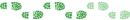
- Posts: 950
- Joined: Tue 04 Jun, 2013 6:13 pm
- Region: New South Wales
- Gender: Male
Re: iPhone GPS apps.
Son of a Beach wrote:[
You could even go simpler and easier, and write a nice friendly support request to the Maps with Me developers and request the features you want. Developers can be very responsive if you are constructive about it and if they think you've got a good point.
And yes I have already done that and they asked for a detailed list of what bushwalkers might like as they are aiming for the cycling and "trekking" market. They are considering the request and want to ensure that their app remains simple. Actually it is a very clean app with lot of clever rendering of vector data.
The biggest issue is the size of contour files. Sure you only need them once but a huge download overhead for Australia.
Customised software. I tremble with fear at that word due to the massive software failure rate.
No I will stick to playing with Garmins and OSM maps. Getting some promising results.
Though if Tasmap released vector data along with other states I reckon a killer app would clean up as they definitely have the best data mapping set around.
I might be optimistic but more and more mapping data holders are releasing it free of charge.
Cheers
"lt only took six years. From now on, l´ll write two letters a week instead of one."
(Shawshank Redemption)
(Shawshank Redemption)
-

Ent - Lagarostrobos franklinii

- Posts: 4086
- Joined: Tue 13 May, 2008 3:38 pm
- Region: Tasmania
Re: iPhone GPS apps.
Ent wrote:An iPhone app that ... thought outside the square and enabled the torch function of the iPhone...
The bad news is that no iOS app designer is going to put any effort into this.
The good news is that the reason it ain't gonna happen is that iOS 7 has this built into the OS in such a way that it's easily accessible from any app (a swipe up from the bottom to access the control centre, or whatever it's called, and then touch the torch button).
- Son of a Beach
- Lagarostrobos franklinii

- Posts: 7024
- Joined: Thu 01 Mar, 2007 7:55 am
- ASSOCIATED ORGANISATIONS: Bit Map (NIXANZ)
- Region: Tasmania
- Gender: Male
Re: iPhone GPS apps.
Son of a Beach wrote:Ent wrote:An iPhone app that ... thought outside the square and enabled the torch function of the iPhone...
The bad news is that no iOS app designer is going to put any effort into this.
The good news is that the reason it ain't gonna happen is that iOS 7 has this built into the OS in such a way that it's easily accessible from any app (a swipe up from the bottom to access the control centre, or whatever it's called, and then touch the torch button).
As they say, all good things come to those that wait and wait and wait and wait
Cheers
"lt only took six years. From now on, l´ll write two letters a week instead of one."
(Shawshank Redemption)
(Shawshank Redemption)
-

Ent - Lagarostrobos franklinii

- Posts: 4086
- Joined: Tue 13 May, 2008 3:38 pm
- Region: Tasmania
Re: iPhone GPS apps.
Hi
I am working as an Air Attack Supervisor in SA & was wondering if anyone knew of a source of Topo maps for the MotionX GPS HD app ?
Thanks in advance, Phil
I am working as an Air Attack Supervisor in SA & was wondering if anyone knew of a source of Topo maps for the MotionX GPS HD app ?
Thanks in advance, Phil
- prichards
- Nothofagus cunninghamii
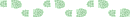
- Posts: 1
- Joined: Sat 15 Nov, 2014 9:05 am
- Region: South Australia
- Gender: Male
40 posts
• Page 2 of 2 • 1, 2
Who is online
Users browsing this forum: No registered users and 7 guests
